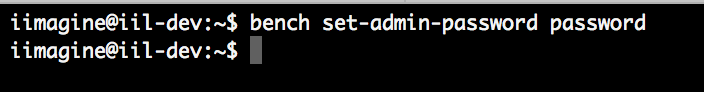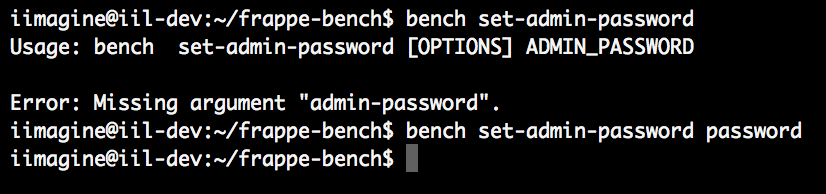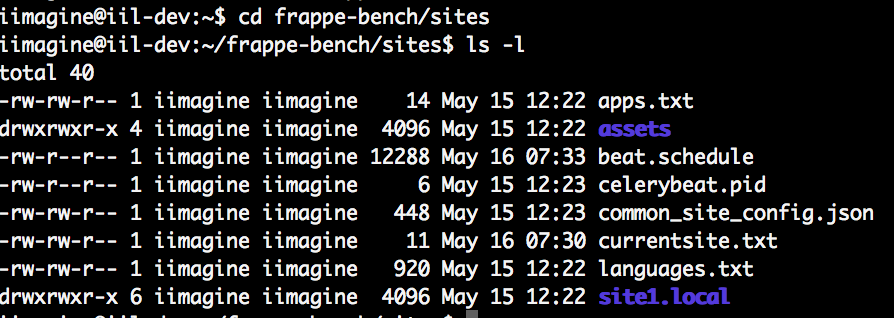mbti
July 20, 2015, 7:28am
1
Dear Fellow ERPNext Colleague,
I manage to install ERPNext into my own server, until it gave me 3 password for Frappe, MariaDB, and Administrator.
So I go to my IP address to set-up, but when I input my Administrator password, it give me error message “Invalid Login”
Anyone has answer regarding this matter?
You can reset admin password with bench set-admin-password password
mbti
July 20, 2015, 7:50am
3
Just type the bench set-admin-password password where the last “password” is the new password?
Sorry for asking much, I still learning about Linux Coding
Cheers,
Yes, password stands for new password.
eg: bench set-admin-password admin@123
mbti
July 20, 2015, 7:57am
5
I tried it but it seems that the set-admin-password is not available
Do I miss any step on the installation?
It not gives any output, on terminal after execution of bench set-admin-password password , just try to login with new password.
mbti
July 20, 2015, 8:28am
7
Thank you for your help.
I just made a Rookie Mistake, instead of “Administrator” I just type “Administration”
Just make me feel shame for like 5 minutes.
1 Like
cusino
May 15, 2016, 12:39pm
8
Hi, I have still the same problem, and I did set-admin-password, but issue remain. what could be the problem?
Have you executed this command from frappe-bench ? Is there any error on terminal ?
cusino
May 16, 2016, 4:09am
10
I didn’t get any error in terminal. As I can see command work properly. But I got invalid login again
Can you share a screenshot ?
@cusino , your location is wrong.
cd path_to_your_frappe-bench
bench set-admin-password
Are you still facing the same issue?
Try this,
bench use site-name
bench set-admin-password password
cusino
May 16, 2016, 7:34am
19
and I have another strange thing. I sign up earlier another user, system say that this user already exist, but in mariadb only 2 users: Administrator and Guest.
Do you have multiple sites?
cd frappe-bench/sites
ls -l
please, share output of these commands