Hi all,
In Erpnext How to hide/block the particular account in all the screens.
I have used the user permission and role permission manager. but charts of account permission is not working.
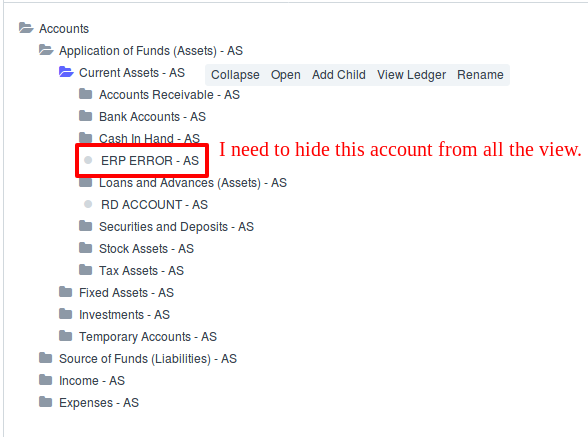
how to do this any one can help
Hi all,
In Erpnext How to hide/block the particular account in all the screens.
I have used the user permission and role permission manager. but charts of account permission is not working.
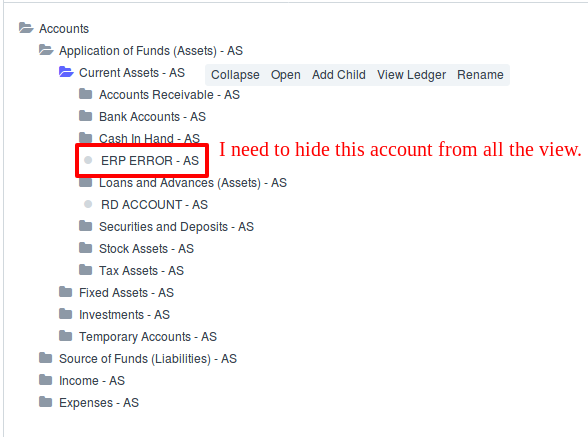
how to do this any one can help
Actually, chart of account is a page and you can attach a JS file in your custom app “in the hook file” to be run for chart of accounts page, and maybe you can make a custom field for this account as a flag maybe “hidden” to be 1 or 0 and then in your JS script you can handle this situation by checking your flag custom field and make it display none or something like that.
hope this helped
Hello Ahmed, I don’t have knowledge about JS. Can there is any feature in ERP next to Disable a particular account in chart of account.