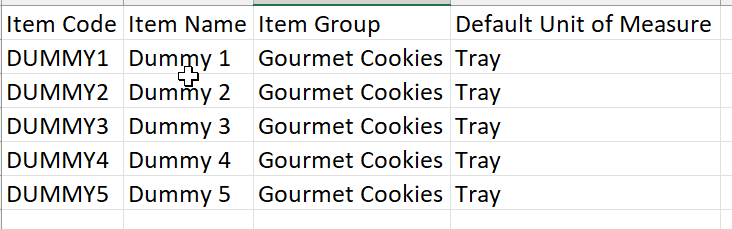Hey guys! First time user and poster, recently discovered ERPNext and doing my first (inhouse) deployment
I’m currently trying to import initial data to set up my environment, and have tried to import:
- Sales
- Items
My columns map correctly, my data shows no errors, but it does not import the data. There’s no errors thrown up in my console or any indication from ERPNext that there are any issues - clicking on the Start Import button doesn’t seem to be take any actions, the button clicks but nothing else happens
Trying to enter the data manually is ok. I’ve tried the import-csv method but that doesn’t work either
Any help appreciated!