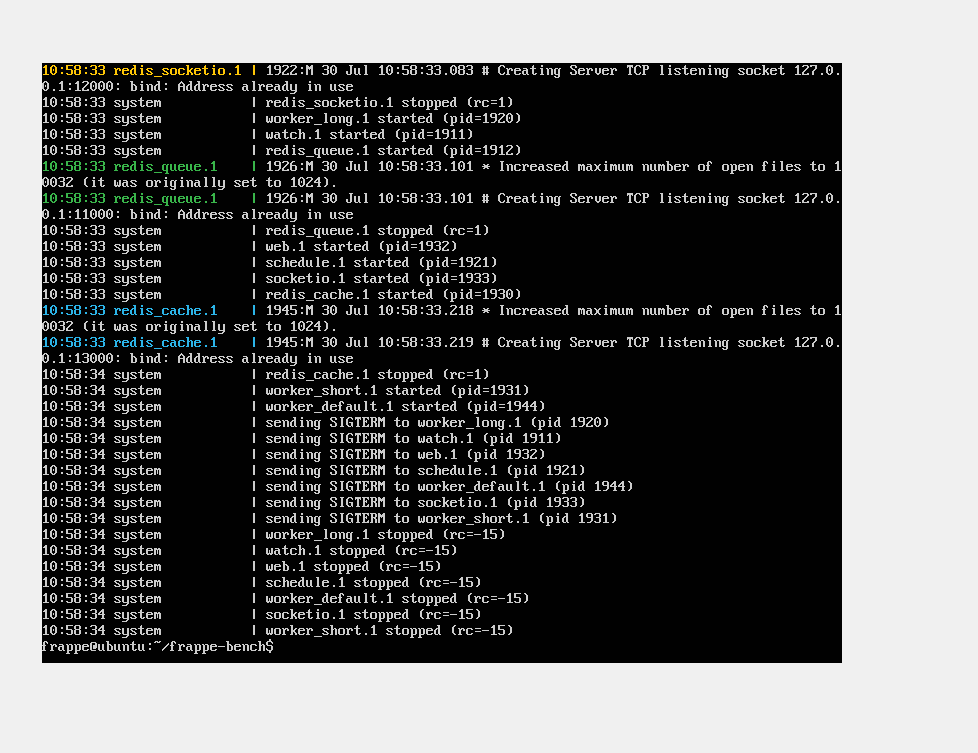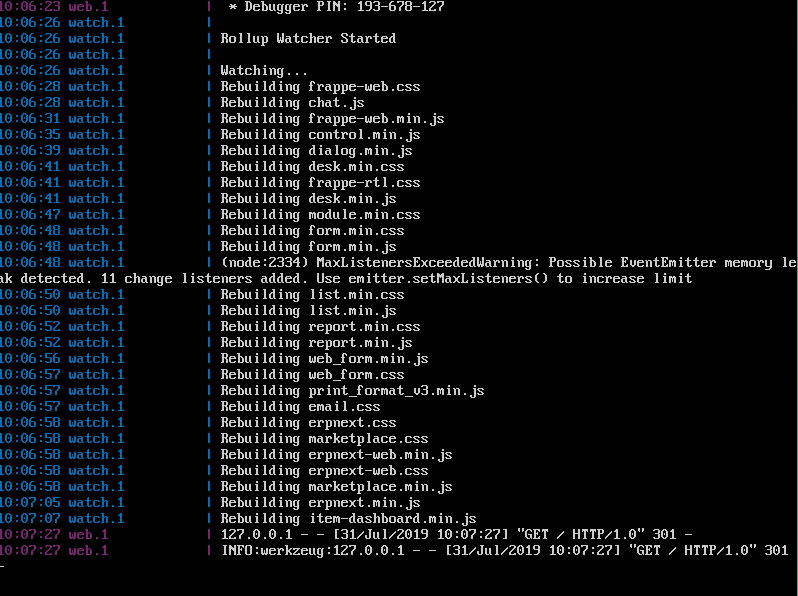can anyone guide me to install correctly?
Can you give more details? Are you upgrading? Where is this system on?
Its in C drive videos folder,
what type of upgrading sir?
If we may have details about the system you are dealing with and the circumstances that this error occured, we may be more helpful. Otherwise it is just another error screenshot.
I have installed ERPNext on Windows OS on i5 config machine
I installed Virtual box after that i imported ERPNext Production
after that Ubunto window came i gave user name frappe pass Frappe
after that i gave cd bench-frappe and then i typed bench start after that only this error is coming
That is a different issue regarding the steps required after you download and import a VM.
I guess there you need to define a site and do necessary adjustments on the machine regarding IP addresses and the DNS entries.
How you consulted to such a document?
Im just new to this i followed a youtube video that directed me
can you tell me the adjustment for those changes? please
If you already have a virtualization environment, install a fresh Ubuntu 18.0.4 and do the easy install. That will be shorter and quicker.
Will try Thankyou
After using bench update the program got corrected i used these three steps
1.sudo supervisorctl stop all
2.sudo service nginx stop
3.bench start
bench started but the localhost:8000 is not getting connected
help me to sort this please?
sudo supervisorctl restart all
where you try to access out of virtual box??
I really cant figure out
can you please guide me how to solve this?
try to access localhost:8000 in virtual box browser. is it working or not??
Local host 8000 is not working rather local host 8080 is getting connected
8080 is normally the development version, which needs bench start.
8000 is normally production version, which should autostart itself.
I needed 8000 but its not getting connected can you help me to fix it?
To change the port to 8000… (adjust site1.local to suit your system)
bench set-nginx-port site1.local 8000
nginx.conf already exists and this will overwrite it. Do you want to continue? [y/N]: y
bench setup nginx
sudo systemctl reload nginx