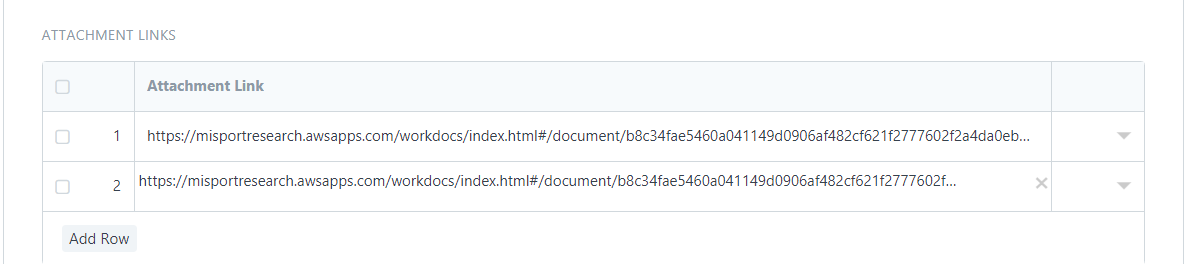Hi,
I have few documents uploaded in Amazon Workdocs. I want to put the hyperlink to each individual document of Amazon Workdocs.
I want to add a custom field in the Item Doctype.
I want that user open the particular item and then paste the link in that field.
And then I want to show the hyperlink to that document (which user has recently pasted) so that user can just click on that and just visit to the document directly.
Any idea how we can achieve this?
Regards
Ruchin Sharma
You can do following to achieve this easily (though it is not an elegant way):
Add a custom Text field, enter all the urls and then make the text field read-only. But every time you want to edit, you need to remove the field from read-only.
Otherwise, you can also use attachments section or comment section to add those links.
‘%23’ is the urlencode [1] code for ‘’#’ character, in normal conditions you will not have any problem with tthat change.
[1] Percent-encoding - Wikipedia
@meigallodixital
That is fine, but that is not allowing me to open my document stored on that page and gives me the error I show above.
Regards
Ruchin Sharma
Aws seems to check the url format somehow 
@meigallodixital
@nabinhait
I am able to achieve thus using an Attachment Type Field.
Is there any way that, we can show a named link instead of the entire link.
Let say Master File will be the link name and when you click on that link it will take to you the link which is attached behind.
Any idea?
1 Like
you can set type attach to your field