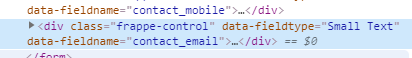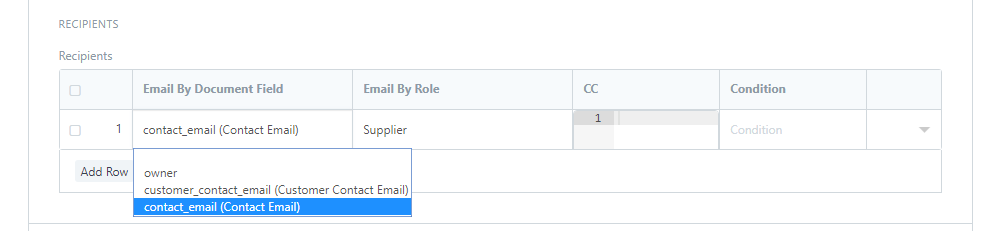Hi,
I really don’t know if, in all the system, there a app sending emails automaticaly.
I’m trying to config Notifications, and I really need to know how to setup the supplier email.
So, in the Recipients, where to input the specific e-mail of the suppliers called to this RFQ?
Thanks!
Select the appropriate doctype, and Change the Email by document field to field with the supplier. Try it by using it on a dummy supplier
So, for 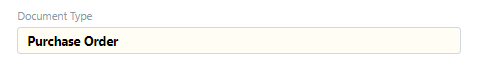
And in this case, only appears to me those 2 options: 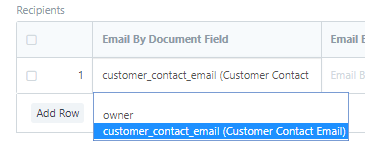
Owner is who is creating the purchase order, and customer_contact_email seams to be to Sales Order, and not to Purchase Order.
Just do be sure, I tried one Purchase order using this:
The supplier is set on Supplier page, 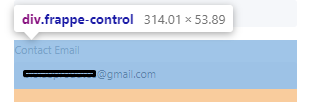 and I believe it have to be supplier_contact_email…
and I believe it have to be supplier_contact_email…
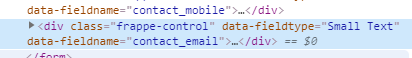
Is that a bug?
I’m having the same issue in V11
Seams to be in place, but… still can’t make it work
wojosc
6
@tecnofoodmx @xickomesquita @root13F
If you set the Option Email the field will show up:
Please mark as resolved if the case. Thank you.
2 Likes
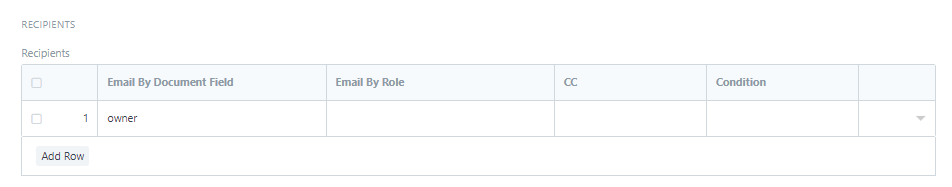
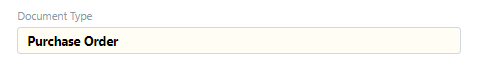
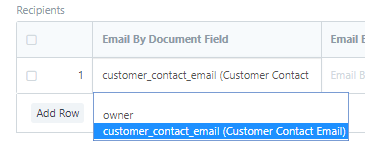
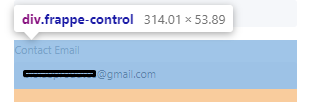 and I believe it have to be supplier_contact_email…
and I believe it have to be supplier_contact_email…