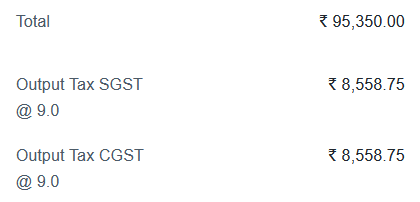I have setup GST and all things seem to be working properly.
I have create a Sales Invoice which has 4 items. Here each Item has different GST rate.
But I observed that when we print a Sales Invoice using the GST Tax Invoice Print Format it prints Output Tax SGST @ 9.0.
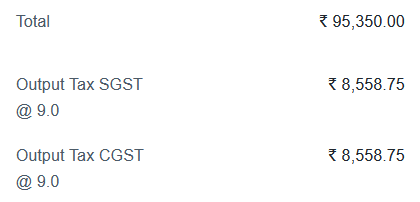
How to remove @ 9.0 from Print Format?
Regards,
@yogeshvachhani it is coming from description field from taxes table. You can modify description there.
1 Like
Thanks for the tip. But I cannot find it. Can you give me the exact location in ERP14.
Regards,
@yogeshvachhani
Open your Sales Taxes and Charges Template and open table row in detail view, you will find description field there. from there you can change description of tax
I have already set that. Here is a set of screenshots.
But still in Sale Invoice when I open Print Preview for Sales Invoice it show the @ 9.0.
Do I have to create a new Sales Invoice for the effect to take place?
Regards,
@yogeshvachhani Yes, it will take effect in new invoice and for old one in draft you can set it from invoice level.