I recently ran into the issue where I created Item Variants for a client’s Item Codes, then imported Purchase and Sales Orders, preventing me from being able to quickly reverse my mistake.
I wanted to share how I resolved the issue because I couldn’t find a resolution specific to my incident. Please see below, and let me know if there is a faster way than the one I came up with. Thank you!
-
Select the Item Code (SKU) that is the Variant. Then, in the Menu dropdown, select Rename.
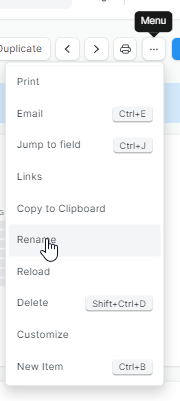
-
Then, rename it the same name as the Item Template, and select “Merge with existing”.
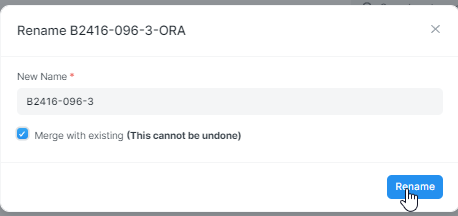
-
It will merge with the Item Template of the same name; however, Variant customization will not allow you to uncheck “Has Variants”, so you cannot Enable the Item Template. Delete the Item Attribute(s) you have under Variants.
-
Then, scroll up, open the Menu and rename this Item Template something different from the Item Code you want enabled, and click Save.
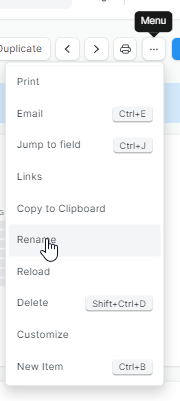
-
Proceed to Create a new Item Code with the Code (SKU) you would like enabled.
-
Return to the Item Template and Rename it to the enabled Item Code and select “Merge with existing”.
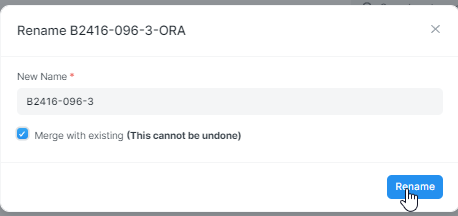
Aaand now, you have the appropriate enabled Item Code merged.
This took forever for all the SKUs. Let me know if anyone has a faster way for this niche issue.
Sharing is caring.
Thanks!

