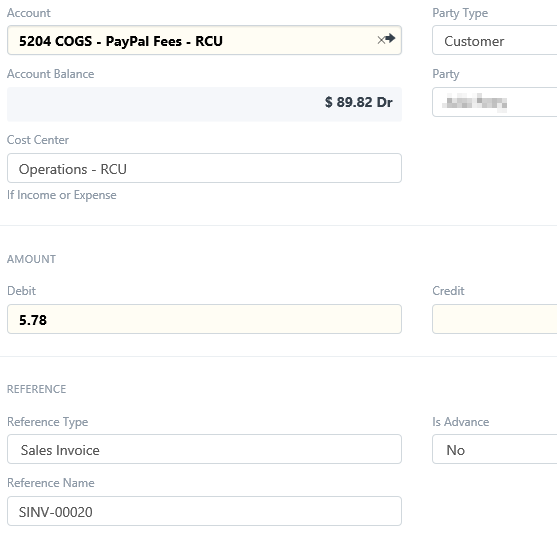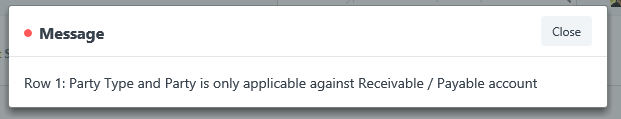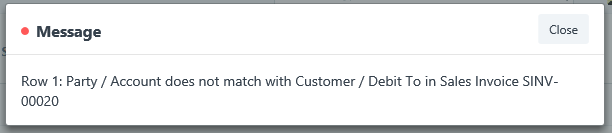In v8 (might have been there in v7), you have this option to link a JV to a PINV

I have attempted this a couple times have not been able to get the secret sauce figured out to actually create the linkage back to the PINV. I create the JV just fine, but its not linked (like the PE shows in the screen shot as linked).
From a UX perspective, I would assume that if I click on the + sign to add a JV, the resulting new JV document would have the “link code” or whatever already embedded in it. This is similar to how the “make” button works.
Thoughts?
Hi @James_Robertson JV works pretty much as payment entry, you will get the JV linked to the PINV when for example in the accounts under the JV you select the supplier, the payable account the invoice and invoice reference corresponding to that PINV. I believe this work for debit and credits note that you may want to link to the same Document.
Ok so I am doing something wrong then.
I have a sales invoice SINV-0020 related to a payment entry via the make → payment button/menu option on the SINV. This works as expected. The SINV increases receivables and the PE reduces it back to zero.
I now click the + next to journal entry to create an associated JV. I fill in the debit side for the paypal fees
and when i put in the SINV # at the bottom, the system grabs the customer party type and party name related to the SINV. I finish the JV with the credit side and then click save and get this error message
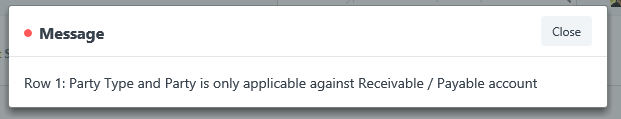
There is not an option to reference a payment entry in the drop down box, so I can’t associate it there.
If I remove the party type and party and try to save i get this error
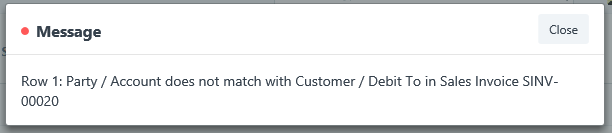
Somehow Erp thinks that this is all related to accounts payable/receivable. That is not the case here, I am just accounting for the “fees” behind the scenes by using the payment processor and want it associated with the SINV instead of being a loose JV.
Thoughts?
@Randy_Lowery - any thoughts on this?
others?
Hi @James_Robertson seems that there is no default functionality for your scenario since all Jv must include a payable receivable account for linking you’ll have to create custom fields and scrips for easy filtering jv based on sales invoices links, or maybe create a git hub issue to include it in future release.