Hi @all
I want to import my old chart of account into a new ERPNext, but when I click import now button I get this error.
this is the account where I want to import in, there is now any child.
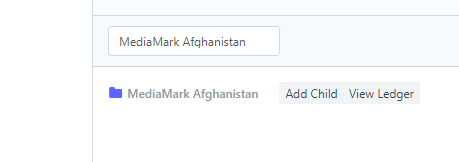
I found some issues regarding to import/export of account but couldn’t help me,
please help someone,
Zia the problem lies in the order you are trying to import.
If you check Rows 22 and 26, the import failed because it could not find the parent account named “Income - MM”
Similarly for rows 23, 24, 25.
Basic principle is that a child account must have a parent account. Now let us take example of Income - MM account. Error there says that the Parent Account value is not mentioned hence cannot be inserted.
Below in others, the parent accounts were not found, why ? because of the above errors.
The answers are there in the message. Read them carefully, cross check your CSV file, amend it accordingly and upload again. You will be able to do it.
@root13F thanks a lot to reply me
yes i got what you mean,
error itself says; the first line error is related to the second, I need to import parent before its children.
but I don’t now how to import level by level from parent to child, I’m importing one file at a time.
look at this
and this is part of csv file
Income - MM and Equity - MM don’t have parent accounts - why ?
1 Like
the file is how which i exported from old account. down’t know, why they don’t have parent.
what to do now with csv file.
do I have to add parent for them? if so; base on what?
You are correct and they don’t have a parent account I just checked. Now I want you to check if these accounts without a parent account already exist in your new Chart or not
Tip for migrating data
See to export without errors, always download new template file from current version, fill the data from old template file and then upload.
I deleted all the children because I had duplicate error before this error.
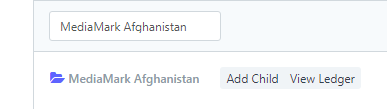
MediaMark Afghanistan is the company name
and currently this account which I want to upload doesn’t have any data yet its a template only.
Then you have to setup new chart of accounts. That is what I can understand.
For that to happen you may have to delete and again create your company.
1 Like
hey @root13F thanks for helping me
sorry if I’m bothering you this much
in erpnext; shopify_module is changed. there is no manual sync and sync log anymore. do you have any idea bout it.
I have connected but data is not syncing.
ah no no idea about shopify
try creating a new thread probably someone can help you
I’ve access the Account list, delete almost every account.
After, change the names of the main accounts.
After, create 4 csv files, each one with all accounts of that level. 1 for each level.
As I created numbered accounts, the last cleanup was easy.
1 Like