First I try to just delete the report…
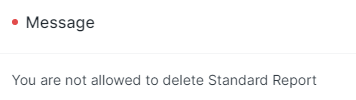
Then I try to edit “Is Standard” field…
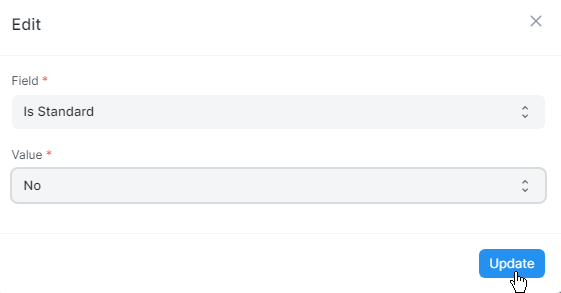
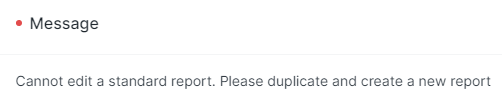
First I try to just delete the report…
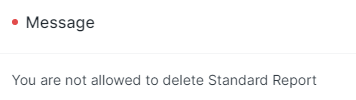
Then I try to edit “Is Standard” field…
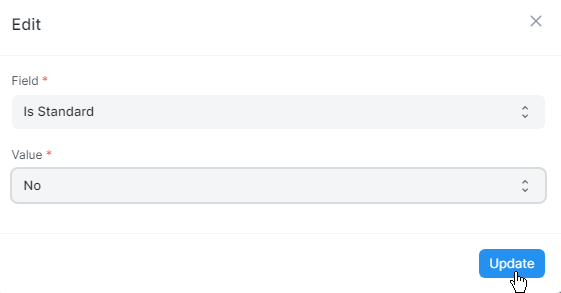
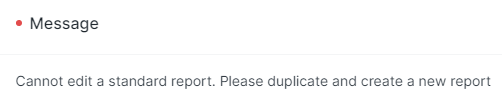
If the UI will not allow deletion, you could delete the report manually from the server.
Here is an example SQL query, showing all ERPNext reports:
SELECT
name, idx, report_name, ref_doctype,
reference_report, is_standard, module,
report_type
FROM
v13testdb.tabReport;
You can find the specific report, then delete from the database. As always, we should be careful when deleting using SQL (use transactions, take a backup first, etc.)
Finally, for standard reports, make sure you clean-up your App’s JSON (delete the report’s data files, if any)
You may directly update data into table for field “Is_Standard=No” and then can delete.
furthermore, below are detailed steps.
STEP 01 : SQL QUERY TO UPDATE RECORD INTO DATABASE
UPDATE tabReport SET Is_Standard="No" where name = 'My_Report_Name';
STEP 02: DELETE REPORT FROM DESK.
Type "Report List" in the awesome bar from the desk
Choose the Report from the list view
Choose DELETE from the Action button
hope this will help…