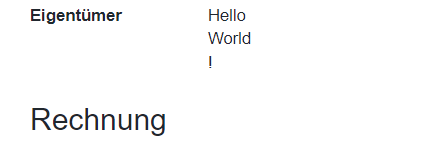I created text box in which data are entered in multiple lines.when i take print of this field,all lines are shows in a single line.\n is not there in print.please let me know how to solve this
@Hafees_Kazhunkil use {{ (doc.fieldname or "").split("\n").join("<br>") }} don’t forget of replace fieldname by the right value
@max_morais_dmm
thank you .found some error with
{{ (doc.fieldname or "").split("\n").join("<br>") }}
issue solved by using
{{ doc.fieldname | replace("\n","<br>") }}
Where did you enter this formatting code? In the default section of customize?
In my custom field qu_required in the PO document I added to the options the line:
1.AAA %n 2.BBB
expecting to see in the print 2 lines.
In the print format Custom CSS I inserted:
{{ doc.qu_required | replace("%n","<br>") }}
Nothing changed - I see one line 1.AAA %n 2.BBB printed.
Usage of “\n” instead of “%n” behaves exactly the same.
Please, where is my problem?
In V13 it also works to put a <br> in a data field.
Data:
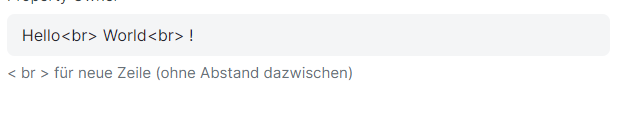
Result: