The field Skills Required is a mandatory_field type of field Table MultiSelect:
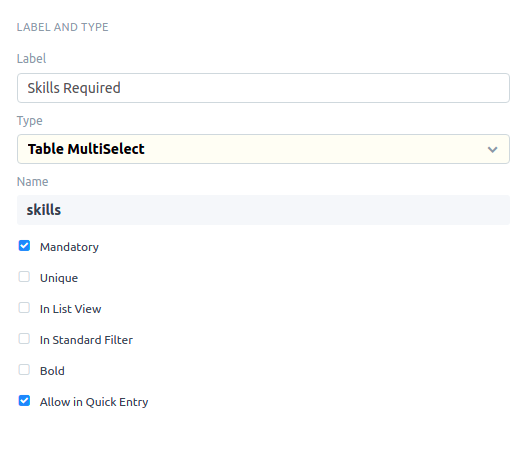
Step1: Add all data is the Quick entry Popup
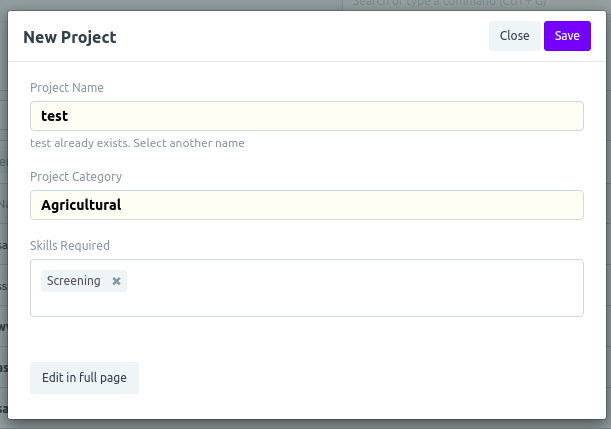
Step2: Click on Edit in full Page
It will go to the full page edit view, with all the fields from quick entry pre-filled:
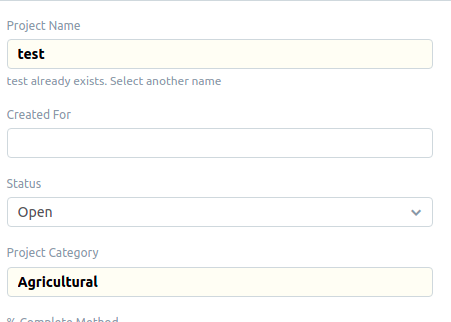
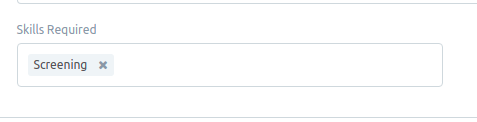
Step3: Click on Save Button, and it shows Mandatory fields required: “Skills Required”.
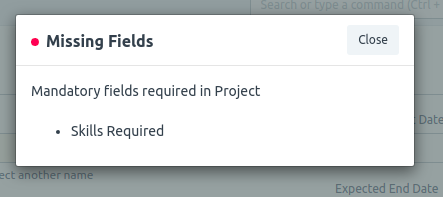
FYI:
- If we refill the value in the edit in full page view. we can save the form.
- If we save the form from the quick entry view the form will get saved.
- If we make the Skills Required field not Mandatory, the Skills Required pre-filled data will get saved in the edit in full page view.