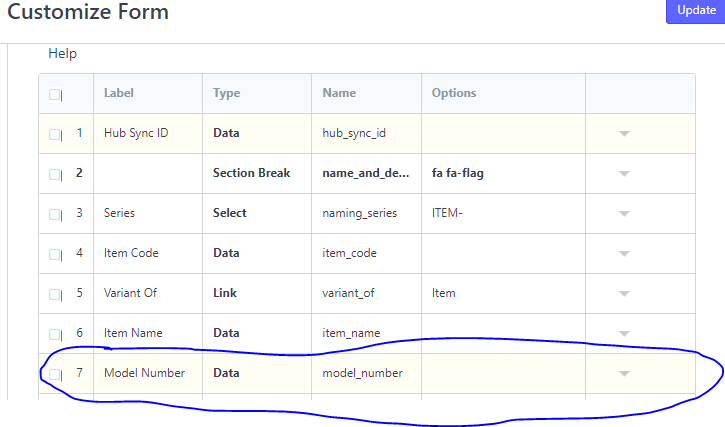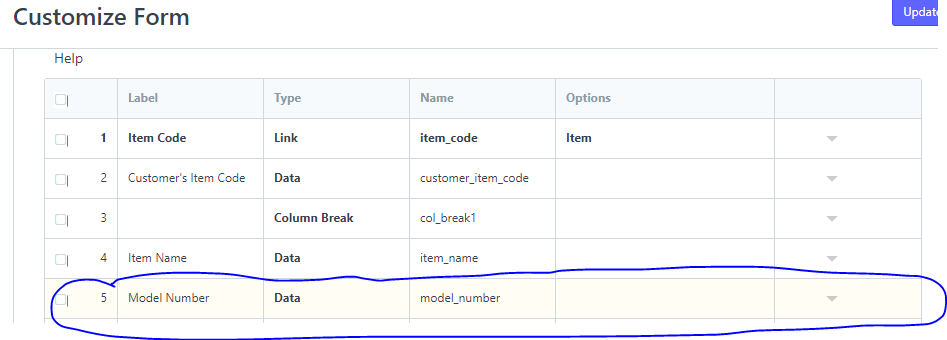Hi everyone,
I am not a coder in any sense, so I really do not understand or even know how to create custom scripts. I am trying to customize the Sales Order Item table to fetch the Model Number field listed on the Item’s page. I have followed the steps in the manual here. Both fields are the same in the Sales Order Item and Item form, but the data is not pulling the model number when I create the SO after entering the item code as it does for the item name. See the pictures below.
Item
!
Sales Order Item
Is there a way I can fetch the data without creating a custom script?
Thank you.
Fill the “Fetch From” field on Sales Order Item with doc.item_code.model_number
I’m running v10.1.31 (master), and I didn’t see a “Fetch From” field. I tried adding doc.item_code.model_number to the “Options” field on both forms, but that didn’t work. I also tried doc.item.model_number since the document is the Item.
It’s just item_code.model_number
1 Like
The “Fetch From” box is right below the options box. Just type item_code.model_number in the Fetch from Box as shown below.
Hope this helps.
Thanks so much @max_morais_dmm! That did the trick!
Thanks to everyone else for their help. I think my version is too old, so I don’t have the fetch box in my customization form.