Dear Team,
I have created new DocType in Ver 7, we have upgraded to Ver 8.
At the time of entering data the system shows error message- Mandatory fields required in DocType Name
The message is coming even after adding all mandatory data.
Regards
Dear Team,
I have created new DocType in Ver 7, we have upgraded to Ver 8.
At the time of entering data the system shows error message- Mandatory fields required in DocType Name
The message is coming even after adding all mandatory data.
Regards
The error message also shows missing mandatory fields along with Doctype Name.
Check it again. You can also check mandatory fields in your created Doctype.
Setup >> Customize Form
Yes,
Thanks for your revert.
I have kept them Mandatory, Team is adding data also but even after adding data System comes up with the Error.
Regards
If you don’t fill mandatory fields system gives you message like
Mandatory fields required in Doctype >> fields
as shown below
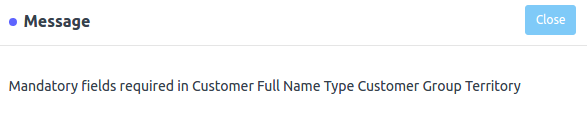
Here Full Name, Type, Customer Group, Territory are Missing mandatory fields.
Please share your full Error Message.
Yes it is showing field names which are kept mandatory, irrespective to
When I unchecked all mandatory, form is working fine.
Have you filled all this fields before saving DocType?
Yes,
DocType was saved perfectly. It is working after uncheck Mandatory box in individual fields, otherwise it gives error.
Regards,
The solution for this:
As a System Manager, go to DocType List in Awesome Bar
(You must have system manager role for this to work)
Select the doctype that is giving you problems and click on it to edit the doctype.
Find the field which is giving you trouble.
Uncheck the mandatory setting.
Save
You should now be able to save the DocType Without problems.
bus what if i want to set the field mandatory ?
same question what if i want to set the field mandatory?
one solution can be uncheck mandatory box and implemention of custom script in before_save or validate event to check those fileds are given or not, but in that case mandatory asteric(*) sign will not be shown besides field label.