Do you at least have access to a sudo user?
yes i have sudo access
If that is the case, then you can use the sudo user to set/change the root password
sudo passwd root
then input the new passwords
i changed the root password and here is the output
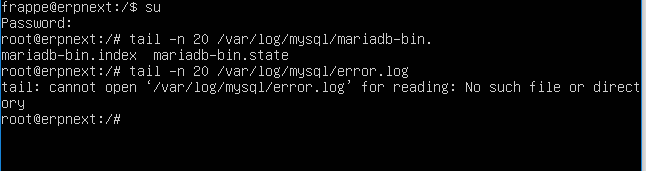
It looks to me like your mariadb/mysqld installation was erroneous or incomplete.
The default location for data files is /var/lib/mysql and you can status/start/stop/restart it with
sudo /etc/init.d/mysql status
#OR
sudo service mysql status
While you’re checking your system, do you have enough disk space and free memory?
free -h
df -h
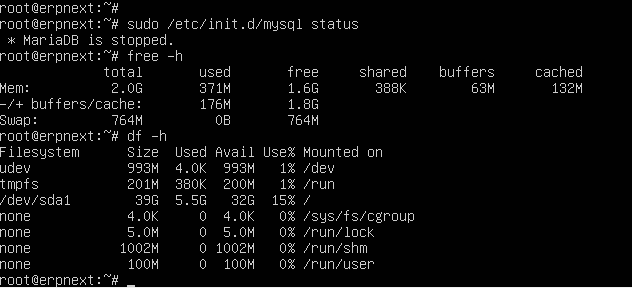
You can start the service using
sudo service mysql start
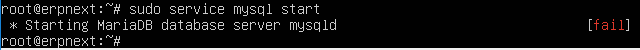
Can you show the mysqld log files?
From “What to Do if MariaDB Doesn’t Start”
In most cases you should be able to find out the place of the error file by doing:
mysqld --help --verbose | grep ‘log-error’ | tail -1
mysqld --help --verbose | grep ‘datadir’ | tail -1
From the same article…you might also need to check if you have SELinux running
To verify if SELinux is running:
getenforce
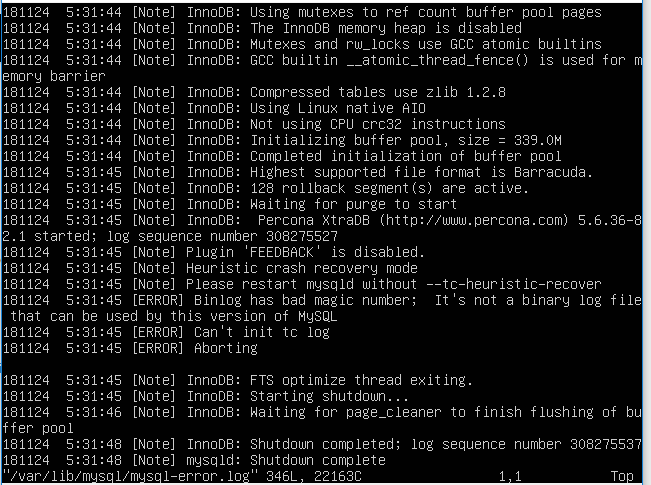
no datadir found
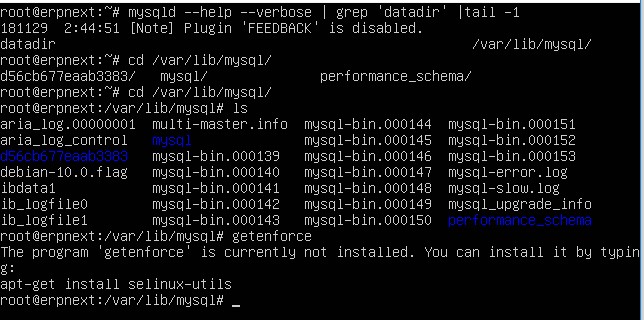
Could you share your /etc/mysql/my.cnf file?
sudo cat /etc/mysql/my.cnf
sure here it is
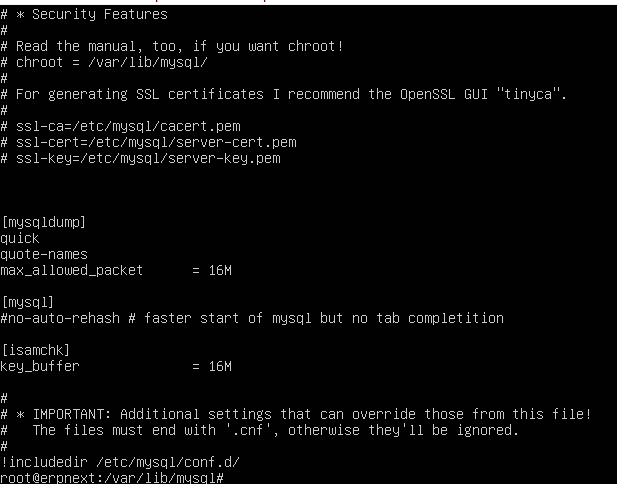
In the config file, you’ll need a section that has (approximately) the following…
(I have adjusted it to the 2GB of RAM that you have in your system)
then try a restart of the DB
sudo systemctl restart mariadb
sorry where i can find config file…
The file is here…
/etc/mysql/my.cnf
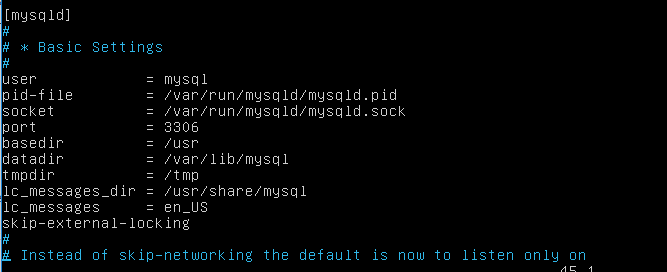
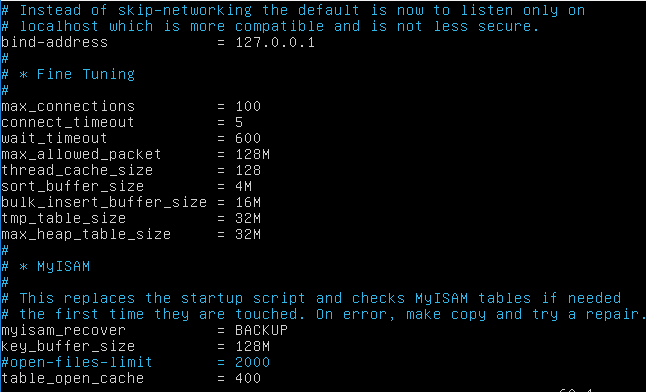
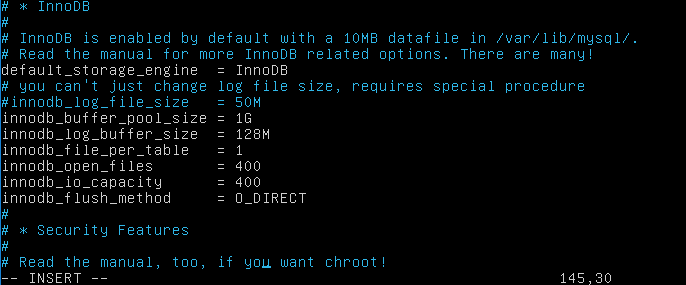
i can’t find some config lines like
innodb-file-format=barracuda
innodb-file-per-table=1
innodb-large-prefix=1
character-set-client-handshake = FALSE
character-set-server = utf8mb4
collation-server = utf8mb4_unicode_ci
innodb_log_file_size=256M