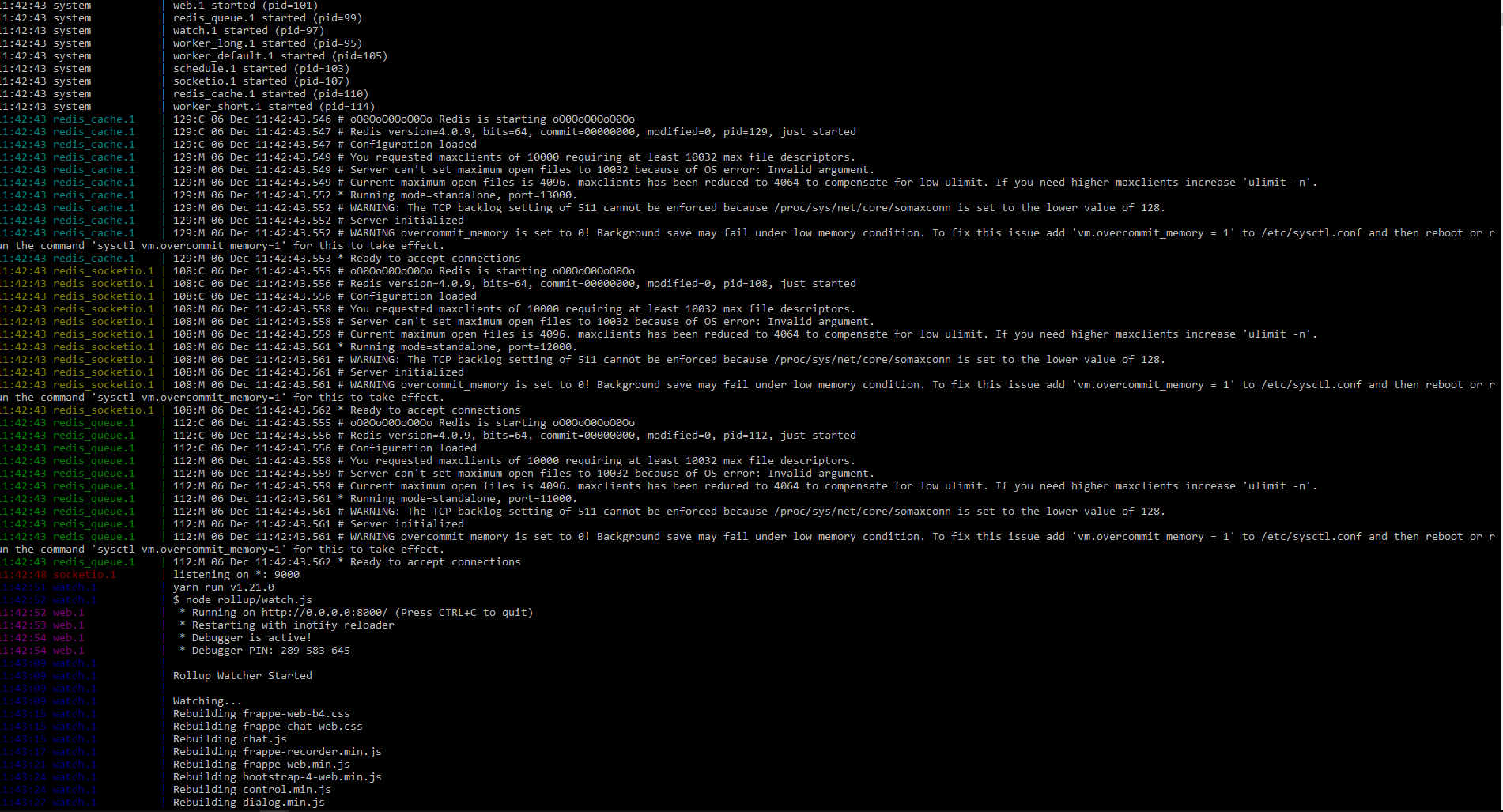can i installed v11 instead of v12 version
try steps on this Tutorial, I am not sure but should work,
Could you guide to me to lunch to erpnext after my bench start is okay but I link with that url (0.0.0.0:8000)
Bench Start
Dear All,
After hit and try I have installed erpnext after and it took almost a week in window hyper-v. I installed ubunto 18.4 in window 10 hyper-v and than installed erpnext. I have successfully login, however I could not see apps. Could anyone help. Further first time login I see " This is an example website auto-generated from ERPNext". Is it alright or I have to create some apps.
Regards,
What you’re viewing is the website view at index. Head over to /desk to login and checkout desk.
Yes, you are right. I see website view at index.
regards
This is nice ![]()
root@DESKTOP-HQPR30S:~# sudo -H python3 install.py --production --site frappe.local --user frappe
Logs are saved under /tmp/logs/easy-install__2021-04-09__07-31.log
Checking System Compatibility…
ubuntu 18 is compatible!
curl already installed!
wget already installed!
git already installed!
pip3 already installed!
/usr/lib/python3/dist-packages/secretstorage/dhcrypto.py:15: CryptographyDeprecationWarning: int_from_bytes is deprecated, use int.from_bytes instead
from cryptography.utils import int_from_bytes
/usr/lib/python3/dist-packages/secretstorage/util.py:19: CryptographyDeprecationWarning: int_from_bytes is deprecated, use int.from_bytes instead
from cryptography.utils import int_from_bytes
ERROR! the playbook: create_user.yml could not be found
Traceback (most recent call last):
File “install.py”, line 437, in
install_bench(args)
File “install.py”, line 211, in install_bench
run_playbook(‘create_user.yml’, extra_vars=extra_vars)
File “install.py”, line 362, in run_playbook
success = subprocess.check_call(args, cwd=os.path.join(cwd, ‘playbooks’), stdout=log_stream, stderr=sys.stderr)
File “/usr/lib/python3.6/subprocess.py”, line 311, in check_call
raise CalledProcessError(retcode, cmd)
subprocess.CalledProcessError: Command ‘[‘ansible-playbook’, ‘-c’, ‘local’, ‘create_user.yml’, ‘-vvvv’, ‘-e’, ‘@/tmp/extra_vars.json’]’ returned non-zero exit status 1.
root@DESKTOP-HQPR30S:~# int.from_bytes
int.from_bytes: command not found
root@DESKTOP-HQPR30S:~#
Dear all,
I have just installed ERPNext on Windows 10 with Ubuntu 18.04
Bench + Frappe + ERPNext has been successfully installed!
However when I tried to access http://localhost I can never get it connected.
Please advice how to troubleshoot.
Thanks a million in advance.
you must include the port number too… try localhost:8000 or check which port is using
This is awesome - can you post a guide?
OK the defrent system
Put the language sem
Python =python