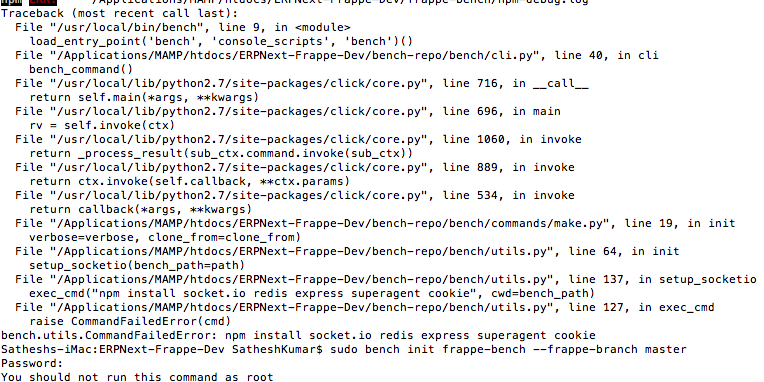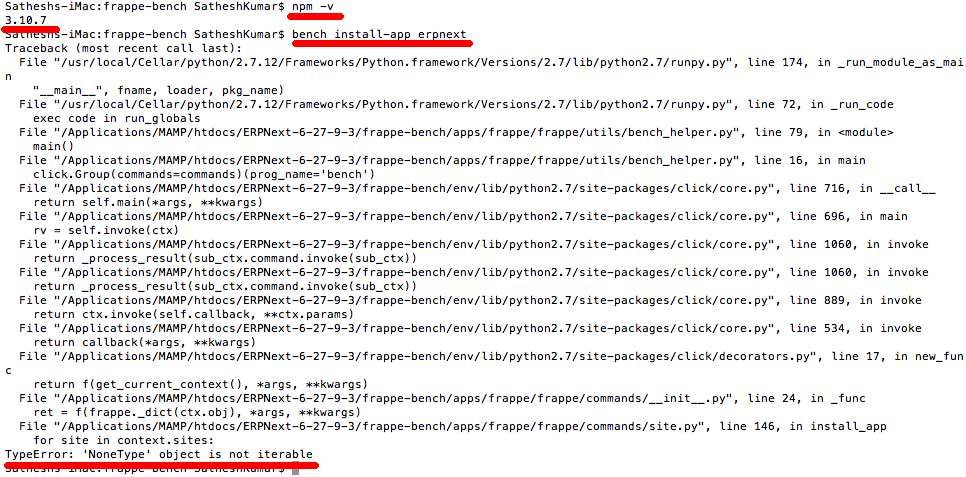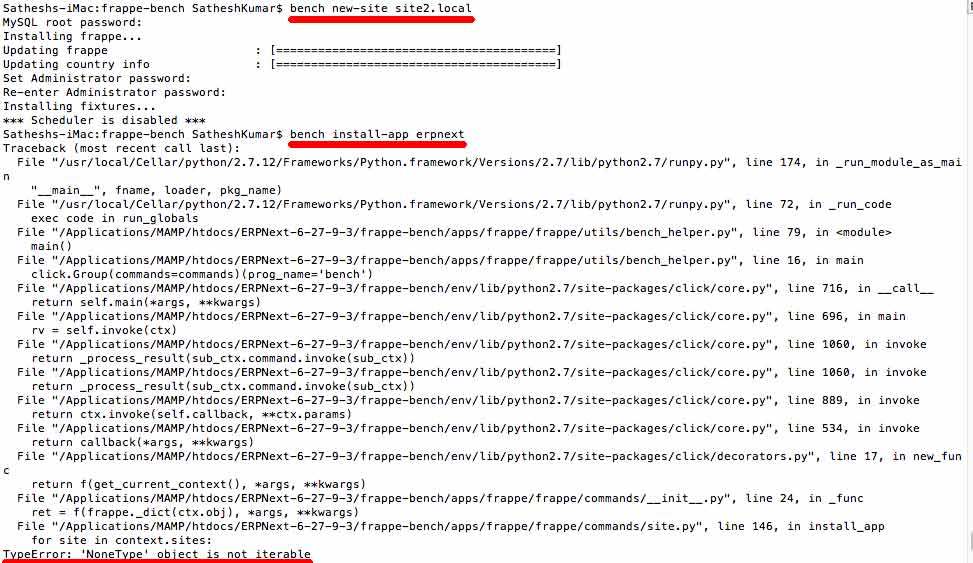Hi,
I’ve followed two sets of instructions to install ERPNext from GitHub - frappe/bench: CLI to manage Multi-tenant deployments for Frappe apps & Turning a Mac into a Frappe Framework Developer Machine · frappe/bench Wiki · GitHub. And I get different errors. After running the command
-
‘bench init frappe-bench --frappe-branch master’, I get the following errors:
‘bench.utils.CommandFailedError: npm install socket.io redis express superagent cookie’
-
‘bench --site site1.local install-app erpnext’, I get the following errors: ‘frappe.exceptions.IncorrectSitePath: 404: Not Found’
Any help is really appreciated. Thanks.
Please see the screen shot attached:
Hi RMehta,
Thanks for the response, I’m getting the following error now:
(jumping in here)
You have to have created a site in order to install an app (besides frappe) to that site! Try this:
bench new-site site1.local
bench install-app erpnext
I’ve done that but I still get the same error.
Somewhere during the middle of installation
‘$ sudo python install.py --develop --user frappe’
I see this message:
But when I try it manually, I’m able to login to MySQL / MySQLAdmin with the same username and password.
Not sure about the installation issue…I have a few other things to try, though.
Make sure that you have the sites in sites/ . Also, try running the command bench use site2.local to set the active site, then the install command.
Thanks for that. The 'sites/ do exist and two folders i.e. ‘site1.local’ & ‘site2.local’ exist within that folder.
I’m getting the following error now:
‘ImportError: No module named integration_broker.doctype.integration_service.integration_service’
Can someone help me with the above error? Thanks.