I’m using ERPNext Hosted for my business. I really like the software but there are few things that need to be optimized to be more efficient. There are a lot of things you can do, but many of them are not very quick and efficient.
I’m trying to find the best way to do a data import directly in the Purchase order. When I have a lot of items to order. I hate to do all that manually. I really wish we could do that automatically.
The Data import tool is not very good. There is a lot of formatting to do, and errors that we don’t always understand.
We need something easy that anybody can use.
Here is my suggestion:
So we start creating Purchase Order like usual.
Then we copy paste the text from the invoice I have from my supplier. All suppliers invoices are different so this is why this must be flexible.
I’m thinking about the possibility to past multiple items from a column or to manually select which column is what.
The import must be “intelligent” so if the item code is the exactly the same, it picks up the best match.
With ALT+mouse drag, it’s possible to select multiple lines on Adobe Acrobat Reader and many other documents. This way it’s possible to copy all the items text in one shot.
The form could be an empty table with a selection for each column on the top to decide which column is what
Then we can copy paste all items from one column in one shot like we can do in excel.
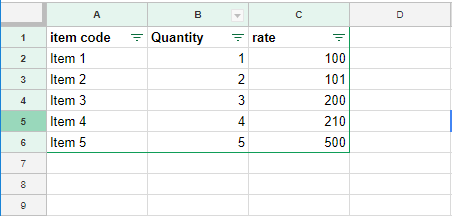
Let me know what you think about this idea and if you need more details.
I’m ready to pay for this feature.
Thanks!