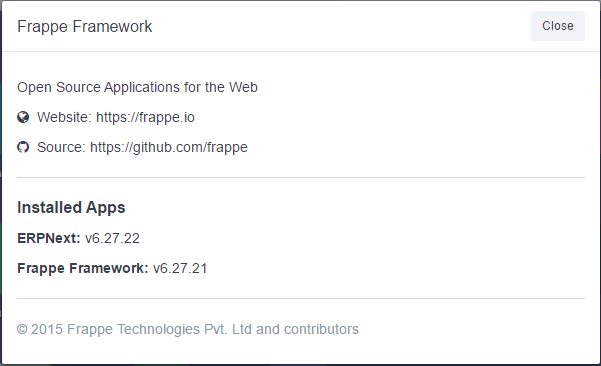I have ERPNext running on VirtualBox installed an OpenMediaVault server. I am wanting to try installing ERPNext through the manual process on a new Ubuntu server, and I will need to backup all my data from the VirtualBox installation so I can use the backup to get the Ubuntu installation up and running. The problem is, I can’t seem to figure out how to create a backup on the VirtualBox installation. Can anyone help get me started? Thanks.
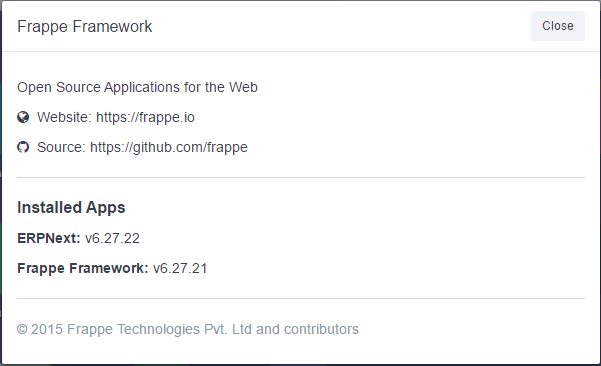
@CascoLogix: Please go through the comments on this thread to see a couple of options to back up your ERP Next data
- Dropbox backup
- Download data backup files via Setup > Data section
Hello,
I made a restore from my backup based on:
Everything works well.
FULL VM BACKUP:
cd frappe-bench
bench --site erpnext.vm backup --with-files
it will save in to this folder the .sql + two more files for the private/public files like:
/home/frappe/frappe-bench/sites/erpnext.vm/private/backups/private_files.tar
Hope it helps
1 Like
Thanks for the help. I was able to get backups working.
- the scheduler had not been enabled - maybe ‘not enabled’ is the default configuration for the pre-configured virtual machine option. I just ran these commands to start it:
cd frappe-bench
bench enable-scheduler
- I simply ran these commands to generate an instant backup:
cd frappe-bench
bench backup --with-files
This generated the .tar file with the .sql database backup and two other files containing images and other attachments (i.e. pdf’s, etc).
Alternatively you can just run the following to get just the .sql database backup:
cd frappe-bench
bench backup
1 Like