I am newbie for ERPNext, I do follow tutorial but step open Doctype Directory Structure, I can’t find any .py file and .json.
I think this problems is from developer mode, I did everything from discusss but It doesn’t work.
Could you help me check this?
I use ubuntu 18.04
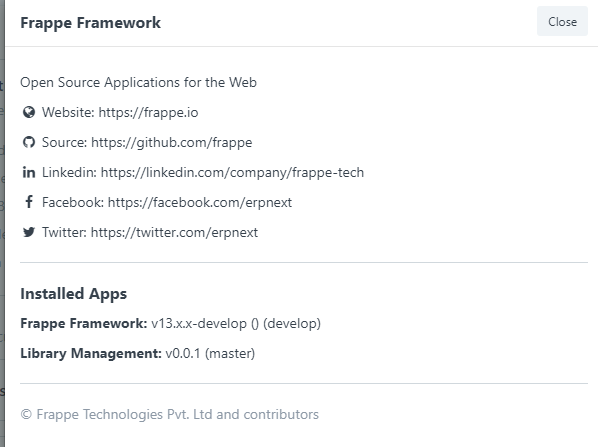
it seems like you didnt install erpnext
Hi,
you should enable developer mode by command
bench set-config developer_mode 1
and logout and login as administrator
then go to doctype list and choose your doctype and open it and uncheck custom checkbox
and then run command migrate after saving
bench migrate
1 Like
try to follow the easy install
https://github.com/frappe/bench/blob/develop/docs/easy_install.md
1 Like
yes sure, I also think I didn’t install ERPNext, Now I try, thank you
1 Like
you’re welcome