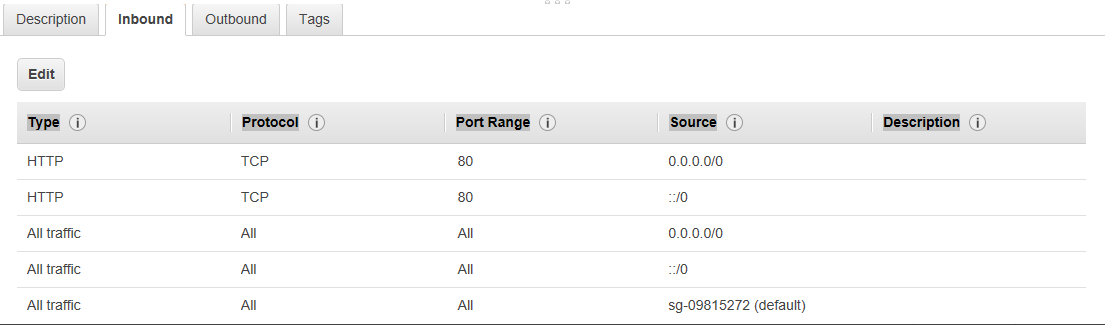here’s some lines from web.error.log
Traceback (most recent call last):
File "/home/ubuntu/frappe-bench/env/bin/gunicorn", line 11, in <module>
sys.exit(run())
File "/home/ubuntu/frappe-bench/env/local/lib/python2.7/site-packages/gunicorn/app/wsgiapp.py", line 74, in run
WSGIApplication("%(prog)s [OPTIONS] [APP_MODULE]").run()
File "/home/ubuntu/frappe-bench/env/local/lib/python2.7/site-packages/gunicorn/app/base.py", line 203, in run
super(Application, self).run()
File "/home/ubuntu/frappe-bench/env/local/lib/python2.7/site-packages/gunicorn/app/base.py", line 72, in run
Arbiter(self).run()
File "/home/ubuntu/frappe-bench/env/local/lib/python2.7/site-packages/gunicorn/arbiter.py", line 60, in __init__
self.setup(app)
File "/home/ubuntu/frappe-bench/env/local/lib/python2.7/site-packages/gunicorn/arbiter.py", line 120, in setup
self.app.wsgi()
File "/home/ubuntu/frappe-bench/env/local/lib/python2.7/site-packages/gunicorn/app/base.py", line 67, in wsgi
self.callable = self.load()
File "/home/ubuntu/frappe-bench/env/local/lib/python2.7/site-packages/gunicorn/app/wsgiapp.py", line 65, in load
return self.load_wsgiapp()
File "/home/ubuntu/frappe-bench/env/local/lib/python2.7/site-packages/gunicorn/app/wsgiapp.py", line 52, in load_wsgiapp
return util.import_app(self.app_uri)
File "/home/ubuntu/frappe-bench/env/local/lib/python2.7/site-packages/gunicorn/util.py", line 352, in import_app
__import__(module)
File "/home/ubuntu/frappe-bench/apps/frappe/frappe/__init__.py", line 14, in <module>
from .exceptions import *
File "/home/ubuntu/frappe-bench/apps/frappe/frappe/exceptions.py", line 9, in <module>
from MySQLdb import ProgrammingError as SQLError, Error
File "/home/ubuntu/frappe-bench/env/local/lib/python2.7/site-packages/MySQLdb/__init__.py", line 19, in <module>
import _mysql
ImportError: libmysqlclient.so.20: cannot open shared object file: No such file or directory
Traceback (most recent call last):
File "/home/ubuntu/frappe-bench/env/bin/gunicorn", line 11, in <module>
sys.exit(run())
File "/home/ubuntu/frappe-bench/env/local/lib/python2.7/site-packages/gunicorn/app/wsgiapp.py", line 74, in run
WSGIApplication("%(prog)s [OPTIONS] [APP_MODULE]").run()
File "/home/ubuntu/frappe-bench/env/local/lib/python2.7/site-packages/gunicorn/app/base.py", line 203, in run
super(Application, self).run()
File "/home/ubuntu/frappe-bench/env/local/lib/python2.7/site-packages/gunicorn/app/base.py", line 72, in run
Arbiter(self).run()
File "/home/ubuntu/frappe-bench/env/local/lib/python2.7/site-packages/gunicorn/arbiter.py", line 60, in __init__
self.setup(app)
File "/home/ubuntu/frappe-bench/env/local/lib/python2.7/site-packages/gunicorn/arbiter.py", line 120, in setup
self.app.wsgi()
File "/home/ubuntu/frappe-bench/env/local/lib/python2.7/site-packages/gunicorn/app/base.py", line 67, in wsgi
self.callable = self.load()
File "/home/ubuntu/frappe-bench/env/local/lib/python2.7/site-packages/gunicorn/app/wsgiapp.py", line 65, in load
return self.load_wsgiapp()
File "/home/ubuntu/frappe-bench/env/local/lib/python2.7/site-packages/gunicorn/app/wsgiapp.py", line 52, in load_wsgiapp
return util.import_app(self.app_uri)
File "/home/ubuntu/frappe-bench/env/local/lib/python2.7/site-packages/gunicorn/util.py", line 352, in import_app
__import__(module)
File "/home/ubuntu/frappe-bench/apps/frappe/frappe/__init__.py", line 14, in <module>
from .exceptions import *
File "/home/ubuntu/frappe-bench/apps/frappe/frappe/exceptions.py", line 9, in <module>
from MySQLdb import ProgrammingError as SQLError, Error
File "/home/ubuntu/frappe-bench/env/local/lib/python2.7/site-packages/MySQLdb/__init__.py", line 19, in <module>
import _mysql
ImportError: libmysqlclient.so.20: cannot open shared object file: No such file or directory
[2017-09-12 07:06:44 +0000] [1724] [INFO] Starting gunicorn 19.7.1
[2017-09-12 07:06:44 +0000] [1724] [INFO] Listening at: http://127.0.0.1:8000 (1724)
[2017-09-12 07:06:44 +0000] [1724] [INFO] Using worker: sync
[2017-09-12 07:06:44 +0000] [1866] [INFO] Booting worker with pid: 1866
[2017-09-12 07:06:44 +0000] [1867] [INFO] Booting worker with pid: 1867
seems that i’m having issues with MySQL