With ERPNext 7, we’ve found there’s an issue with date and time entry.
At the moment, it is painful to type in a certain time, as one must do it one single digit at a time, with interactions between the mouse (double clicking a single character) and keyboard (typing in a single digit). In ERPNext 6, one could highlight the entire text entry field and type in a time.
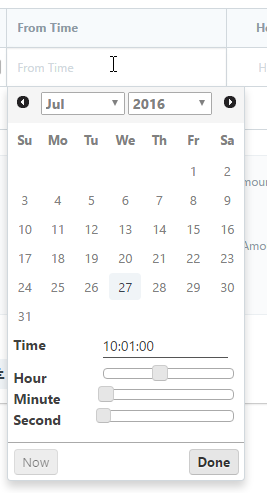
On the mobile app, it’s even worse, as there is no way to select the text to overwrite. Furthermore, the “sliders” don’t slide, they are simply indicators along a bar of where one could attempt to jump to. Makes choosing an exact time extremely frustrating. See screen capture below.
That’s the bug side of things.
The enhancement proposal addresses the elephant in the room, in that the current 3 “slider” bars are very much ineffective. On a computer, one can drag the slider using the mouse, but the level of mousing accuracy needed to select the specific time is more work than it should be.
Android has realized that slider bars aren’t great for time entry as well, and has created a new way of entering time using a “dial” of sorts. See gif below.
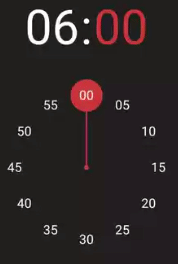
Could we have some discussion on better ways to enter a date and time?
