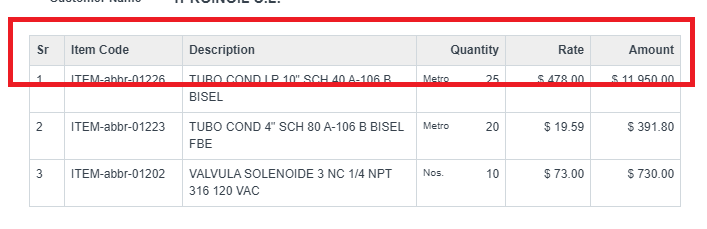How can i change the color of a table header?
I want to change the color of the first row of the table, but the same color always comes out.
hi…
Try this below code…
1 Like
hii…
It is a css file…
Solved. I needed to customise the print format and add the css with the “!important” property in the html.
can you explain how you solved this ? please share your script ?
how do you change the table head ?
solved
so i copied
.print-format thead { background-color: green !important; color: white; border : 1px solid black; }
.print-format th { background-color: green !important; color: white; border : 1px solid black; }
from @Revathi_Gurumoorthy
paste clipboard on the custom css field on my LPO print format. changed color name and i was good to go
all thanks to @lubem for point out where to paste clipboard
welcome