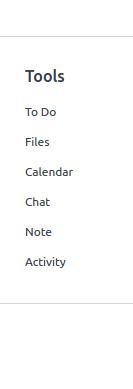sheno
November 12, 2016, 1:54pm
1
The Customer User and Supplier Users Are Consider a Web Users
that Cannot See the Desk
From Rule ---- customer ---- check Desk
Then the Customer User will transform from a web user to a system user that can see desk
i added a new DocTYpe named knowelgeable
i need the Customer To be Able To see only Thate DocType
so now we have to find a way to achive that
solution 1
To not Check Desk Icon and the user still be a web user but let that doc appear in the left side like this
solution 2
thx alot dears for your support and guides
sheno
November 14, 2016, 6:58am
4
thank u for any one can help or even suggest
@sheno
You can customize Show/Hide Desktop Icons as shown below to show only your Knowledgeable doctype on the desk,
Moreover, you need to create a special for such customers which can have Desk Access and customize the permission for Role to only access the Knowledgeable doctype.
Hope this helps to solve your issue
1 Like
sheno
November 14, 2016, 7:36am
6
Dear thx a lot for your help , i will try your solution and feed u back .
sheno
November 14, 2016, 9:27am
7
i figured that
Tools and its components is not show in permission rule to be able to disable or enable
How can we overcome this dears ?