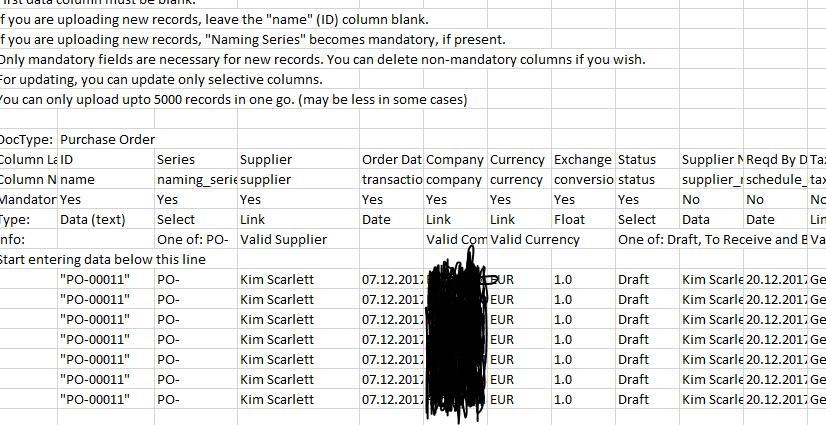Hi,
we have to order a lot of articles from various suppliers every week. That’s why wedo not have the capacity of doing manual Purchase Orders in erpnext. When I tried to bulk upload one order, I created one Purchase Order per Item. What I want is of course to create one PO per supplier. Is it possible to bulk upload various items, maybe around 50 or 100 from one supplier and automatically create one PO?
Thanks in advance!
Gloria
Hi @gloriiiiii6 ,
-You can add multiple item in CSV against one supplier and import through Data import tool ALSO you can add different supplier and against that multiple item then different PO will be created.
Before Importing bulk data , you just try like
1.create two PO manually in application for different supplier and add multiple item each PO and submit
2. go to Data import tool
3.Select Type of Document to Download = Purchase order
4.click on “Download with data” button
5. File get download and just open and check how it come with data
Then you fill same like that , only keep series like PO- and upload csv
1 Like
You can create one PO for multiple items. Just list the items and relevant details one below the other for the same PO
It should look something like this.
I’d advise practicing with dummy data first before creating the main PO
@gloriiiiii6 the image of the PO i sent is created in the same manner @shraddha has suggested 
Hi,
thanks a lot for your fast replies! I tried to do what you suggested but it still doesn’t work.
I created a PO, downloaded the template, added further items and uploaded it.
Now, the PO only contains the last item of my list.
This is how my upload template looks like.
What am I doing wrong?
Hi,
-In ID column, do not enter anything,you need to put only series as PO- .
why don’t you share the screencast of error log you get at the bottom of Data Import tool, post it shows as failed? Those comments would make more sense to gaze whats going wrong with your import.
The approach i use is:
- create one sample PO from the data set you have
- Click on import and then click on Download with data template
- Fill in the rest of the data in exact same fashion as shown in the template with data (point-2)
- And Upload it.
- 95% of the time my data import goes successful with the above steps