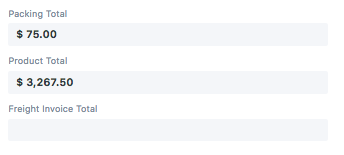Hi-
I’m hoping someone can help me out here… We’ve got three separate total fields on our sales orders and invoices -
Product Total
Packing Total
Freight Total
I’d like to break each of these into a sub-account on the General Ledger Report under Cost of Goods Sold. For instance, COGS would have three sub accounts - product, packing, freight.
When I try to create COGS into a group on Chart of Accounts, it won’t let me because it says Account Type is selected. So, I unselect the account type and make it blank but then I’m afraid that it will not calculate properly without some customization. How can I achieve this?
I should mention we are using ERPNext Cloud.
Thanks!
Heather
You should be able to configure different cost of good sold accounts for Items via Item Group. Note that the Account Type should be “Cost of Goods Sold”. And, in Chart of Accounts, you can create an account group under the Direct Expenses and bring all the COGS accounts under it for consolidation.
I hope this will work for you, thanks!
Thanks for the response. Could you expand a little more? I don’t understand what you mean by Item Group? We only sell plants and that’s one item group.
What I need is for the product total to go to COGS - products in chart of accounts. Then, packing total to go to COGS - packing and freight to go to COGS - freight.
I can create these all in Chart of Accounts but how can I get the total for each of these to go to the correct place on chart of accounts?
How did you configured products, packing and freight? If these are 3 separate items in Sales Order, then you can define separate “Default Expense Account” in Item master. And expenses will go to those accounts.
If you have only products in Sales Order Item table and then while booking COGS in Delivery Note, system will take valuation rate (based on FIFO) of that item and post in COGS account.
1 Like
Yes, these are 3 separate items on the sales order. They are totaled accordingly too.
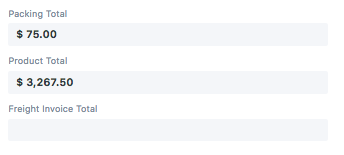
How do I define each of these to go to a separate chart of accounts accordingly?
I also have it separated out on the purchase invoice like this too and would be able to define each of those to go to a separate COGS. (COGS-product, COGS-packing, COGS-freight)
Shouldn’t COGS come from the purchase invoice as that is where you are actually placing the order? Is there a way to map a total value to the individual COGS accounts? That’s ultimately what I want. Packing total = COGS packing, Product total = COGS product, Freight total = COGS freight.
I also want this to go the other way on Sales Invoice so Product Sales total = Sales - product on Chart of Accounts, etc…
How do we keep a track of COGS breakup in case of Manufacturing Items?
The transformation from RM to FG happens when we post a Manufacture type Stock Entry in ERPNext. Don’t think there is a way of defining Accounting Ledgers or Cost Centers that get used to book consumption of Raw Material (of various types).
An Accounting Entry is posted to adjust the Stock value based on Difference between Incoming Stock (RM) and Outgoing Stock (FG).
Anyone has found a way to record the breakup of COGS for manufacturing?
We can define the expense account for each item in item master and different COGS accounts will hit when we create a manufacture stock entry. I hope you are asking about the same thing.
When you submit a Manufacture Entry, COGS is not hit since it is considered as transfer of one Asset (Stock-RM) to another (Stock-FG).
I don’t think defining Expense accounts will help because Expense is not booked when you enter Manufacture type Stock Entry
It will debit the COGS account and will credit the stock adjustment account. As you are getting the Finished goods, there wont be any difference in the P&L statement. But you will be able to see the values in different COGS accounts.
1 Like
You are right. Thanks for the help.
I was assuming that COGS will not be hit since I haven’t tried assigning different COGS account to Items.
Detailed Steps for those trying to achieve this
- Define separate Expense Account on Items of type Cost of Goods Sold, also try to keep it under the same Parent where your main COGS account is located (Stock Expenses in my case)
- When you post a Manufacture type entry,
a. ERPNext will Debit the respective COGS/expense account defined on each item and Credit Stock Adjustment, therefore net effect on P&L of Manufacturing is 0 at this point.
b. It will also Debit the Stock Account for FG creation and Credit Stock Account for RM consumption
- When you deliver the FG, ERPNext will Debit the COGS/Expense account defined on FG and Credit the Stock Account (defined on FG Warehouse). The net effect on P&L for the whole cycle (Manufacturing and Delivery) will be Debit (COGS of RM + COGS of FG) -Credit (Stock Adjustment [same as COGS of RM]) = COGS of FG
1 Like