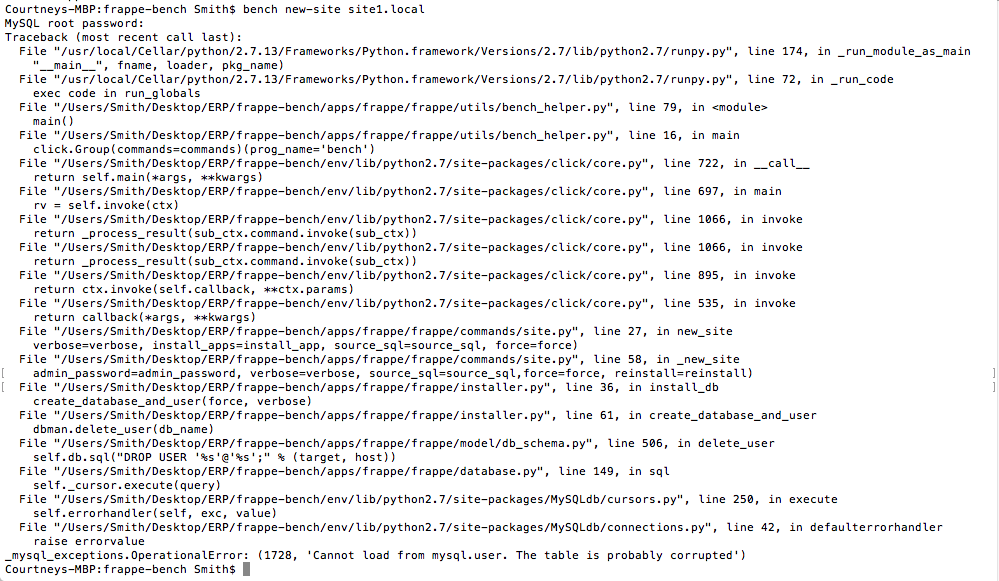When running the bench init frappe-bench command during installation, I get the following error:
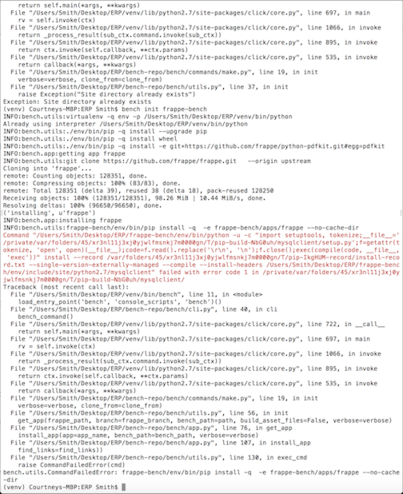
I know the issue has to do with mysql but I do not know how to fix it. Any help/insight would be greatly appreciated.
It issue related to mysql, unable to find directory it is looking for that . Are you running on macOS?
yes. any ideas on how i can fix it?
You need to go with manual installation of bench. make sure you remove bench folder and reinstall mysql before doing that.
when i remove mariadb and install mysql instead, it gets rid of this error and it works, but when trying to create the site, i get an error saying “Creation of your site - site1.local failed because MariaDB is not properly configured to use the Barracuda storage engine.” so i need to relink mariadb, but when i unlink mysql and install mariadb again, it continues to give me the same error message
Yes! I tried that. But I had difficulty finding the my.cnf file. I only found it in the mariadb folder. So i tried creating one within the mysql folder and then that led to errors with a long traceback.