I have no idea what’s going on. It started two days before, and I cannot figure out why. Does anyone have encountered this? The code field is now sans-serif and the cursor is in a different place while typing.
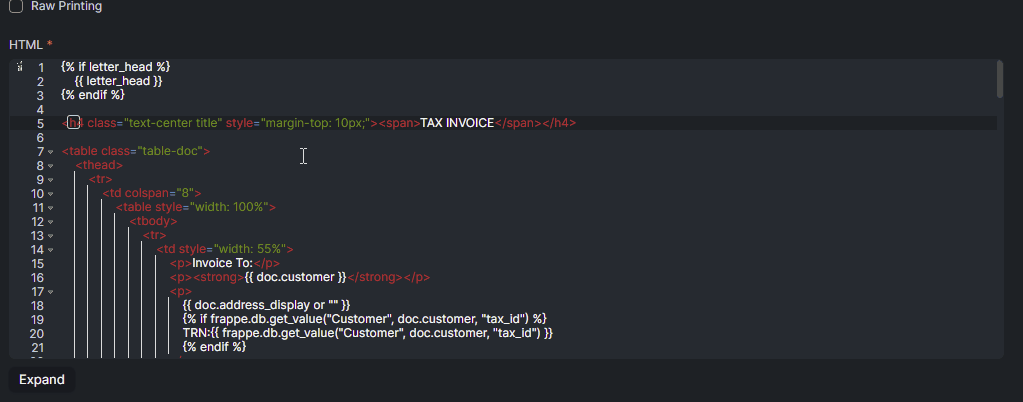
I have no idea what’s going on. It started two days before, and I cannot figure out why. Does anyone have encountered this? The code field is now sans-serif and the cursor is in a different place while typing.
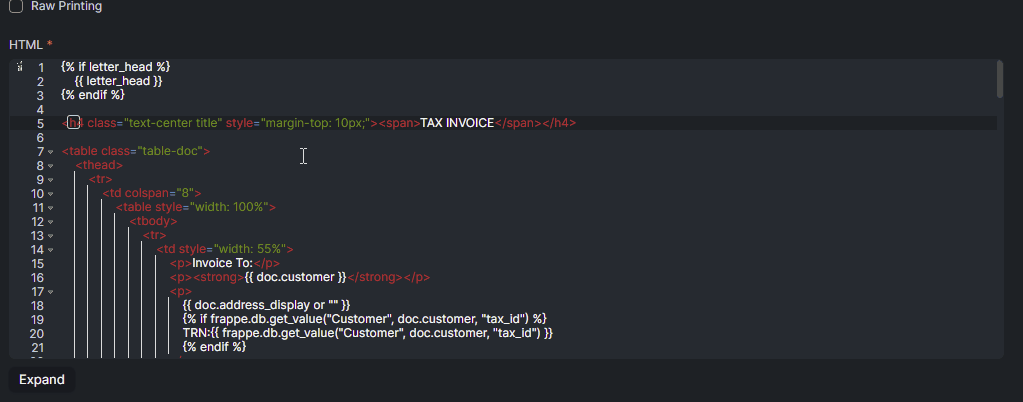
browser cache refresh done?
bench clear-cache?
tried a different browser and/or different machine?
Yes. Did all of those. Still the same.
which version of ERP / frappe are you using ?
Are you using any custom scripts ?
ERPNext: v13.20.1 (version-13)
Frappe Framework: v13.20.1 (version-13)
None that is executed in this form, which is Print Format.
This happens in all the forms by the way. Print Style, Notification, basically any form that has a code field.
Does it only happen in code field of ERPnext or any other documents like a word document etc ?
So far I’ve only seen it in code fields.
I’m sorry I didn’t understand what you meant by Word document. Like in attachments?
I meant outside of ERPnext…
When you are typing in a Word Document does this same issue happen as well ??
I found the issue. I had this in my Print Style.
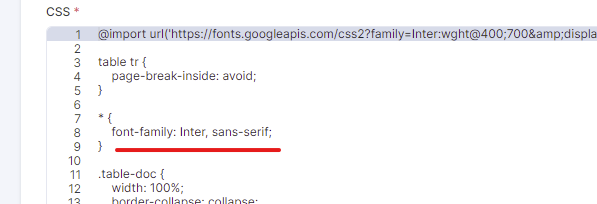
Removing it solved it.
Sorry guys. This was stupid.
Thanks a lot @centaur . Sorry I wasted your time.
Ok
You can still use your font family on print format as well
Just add it like this in CSS
.print-format {
font-family: ‘Inter’, sans-serif;
}
Thanks ![]()