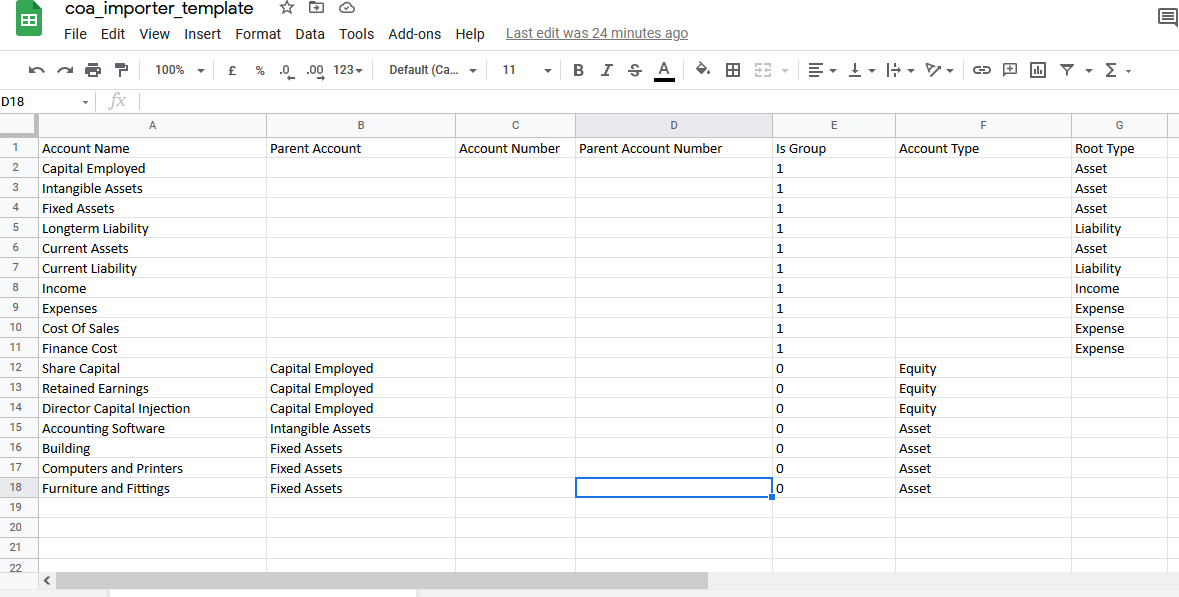Hi, am new to ERPNext, am getting this error IndexError: list index out of range while trying to upload my own COA. I have used the sample template and filled in my accounts.
Attached is a snip of the sample template used…Could someone kindly Assist.
Delete all the extra empty rows in the spreadsheet and then try importing if it helps
Thank you for your response…after following your instructions, i was able to pass the error but now am getting a different response of " parent Account Missing"
You would have to put parent accounts for the new accounts to be imported. Eg for fixed asset what would be the parent account? It is not mentioned in your spreadsheet.
Those account names missing parents accounts, i want them to be independent…i dont want them to have parent accounts…so that under them i can create my own child accounts.
Understood your point. Open chart of accounts in erpnext and at the very top whatever account group shows you can paste it in your spreadsheet under parent account. I guess it would show as your company name.
Even for these sub accounts you can create child accounts since you have marked them as group in your sheet.
Under that another two groups are Sources of funds and Application of funds. These would be the top most accounting groups.
In chart of accounts below Raider Technology Solutions, there would be two groups
“Sources of funds” and “Application of funds”. As per standard practices, accounts would go under either of the two but if you are not sure as of now, create child under the company name.
As per your screenshot, pls try the import. It should work. You can later change the grouping.
I have since tried importing the file am getting this error IndexError: list index out of range. I dont know what i have been missing all this time.