When i was importing stock it got frozen and after that i am unable to access the ERPNext site after login. It is showing only the logo and I have tried to solve the problem by bench restart but still not working.
share javascript error log
It says:- Uncaught SyntaxError: Unexpected token { desk:41 on console
which is frappe.boot = {{ boot }}; on source.
Try a bench migrate.
I’ve seen this problem sometimes in Internet Explorer. Which browser are you using?
I am using Google Chrome.
Which versions of Frappe/ERPNext and Chrome do you use?
ERPNext version 7.2.20 and Chrome Version 58.0.3029.110 (64-bit)
Yes, Migrating solve my problem. Thank you!
Hi
I see you have advised to do a bench migrate on a problem we are also facing. Could you advise on how to do that, or is it something ERPOnext should do?
Thank you.
Rutger
I can’t Access the login page of ERPnext in firefox but in other browser it is working properly. I have tried to solve the problem by bench migrate and also clear the cache but still it is not working.
I have got the solution, Update the Firefox Version Now I can Access the Login page of ERPnext.
Thank you …
ive installed erpnext with helm chart with custom app but not installed in my site still getting this error
using erpnext 12.14.0
Hi can you help me on 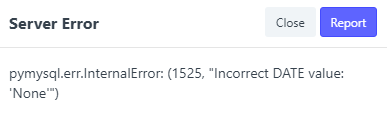
Many people are facing the same issue and no one has a working solution. See my thread and my issue on Github.


