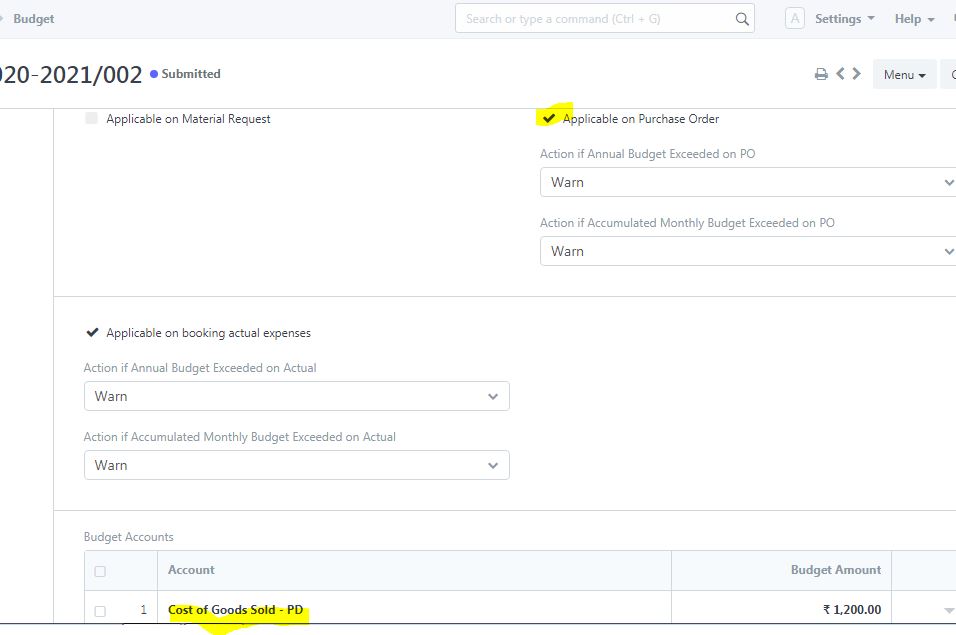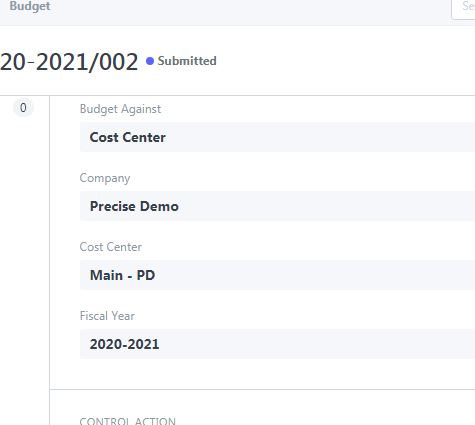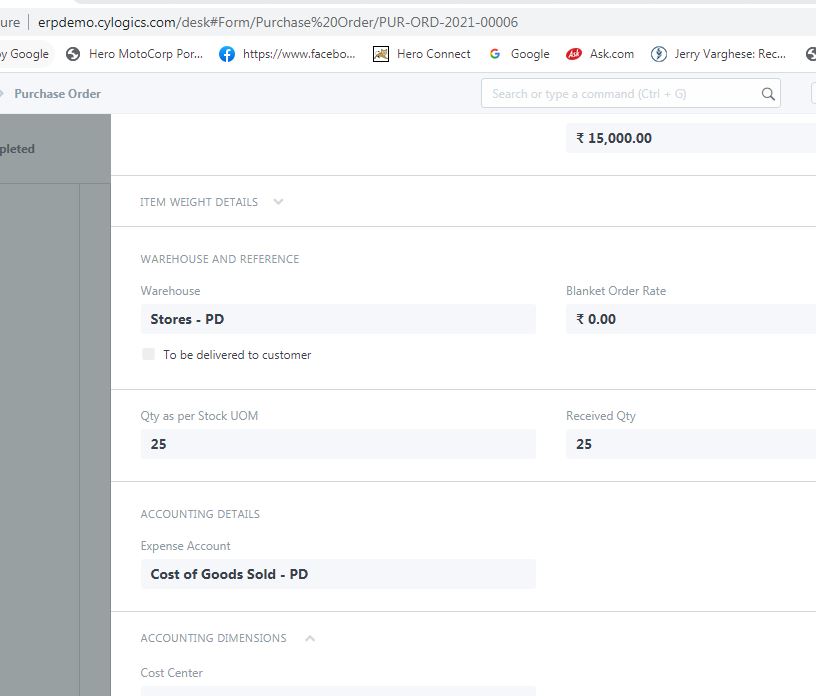Hi All,
I know, the budget can setup on P&L Accounts and I did it properly for our various expenditures scenarios.
But how it can be setup a Budget for Purchase and it could be tracked? Since the Purchase posting account (Accounts Payable account) is a Balance Sheet account, how it can be setup budget and track this on actual?
An earliest advice is a great help.
Thank in advance,
Ranjith Surendran
You need to set budgets on Expense accounts of the Items, which will usually be COGS account and make sure you tick the flag “Applicable on Purchase Order”.
Also your COGS account will be booked in Accounting transactions while you book Sales Invoice but since you are enforcing it at Purchase Order level, you will be enforcing it at source
Hi Manan_Shah,
Thanks for your response.
Following accounts are getting impacted when posting Purchase Receipt and Purchase Invoice respectively,
“Stock In Hand” account Debited and
“Stock Received but Not Billed” account Credited
“Creditors” AP Account Credited and
“Stock Received but Not Billed” account Debited.
All these accounts are “Balance Sheet” accounts.
Please advice how to configure and use COGS account for Purchase, since the posting accounts are as mentioned above.
Thanks,
Hi @ranjith497
COGS is hit when you Delivery the Goods through Delivery Note or through Sales Invoice if you select Update Stock flag
Therefore it is advisable to enforce Budget at PO level as well. On Purchase Order the system will fetch the Expense Account based on the Item and enforce check at PO level.
Hi @Manan_Shah,
I have created budget using COGS account as you mentioned. Attached screen shot for the same.
But it doesn’t work. It’s not warn when submitting a purchase order with higher value than the budgeted amount.
Thanks,
Hi
What are the values of Cost Center, Monthly Distribution and Fiscal Year?
Also post the screenshots of PO