Hi team,
I am experiencing a problem when I try to run a bench command and am getting this error message:
present working directory /opt/boa
[boa@localhost ~]$ bench init erpnext && cd erpnext
bash: bench: command not found…
The output of the echo $PATH
is [boa@localhost ~]$ echo $PATH
/usr/local/bin:/bin:/usr/bin:/usr/local/sbin:/usr/sbin:/opt/boa/.local/bin:/opt/boa/bin
Kindly help me out
I haven’t found the solution to this yet.
check in opt/boa/ if bench folder is created.
If not, run the bench install command again and check:
pip install -e ./bench
Which installation method have you used?
the folder is there in the opt/boa
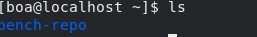
I used the below command to create bench-folder that is after cloning.
sudo pip install -e bench-repo
can you run bench commands as root user?
Conventionally, you should find that bench is installed under /usr/local/bin but as it is a part of your PATH variable, install bench for your user using pip install --user -e /path/to/bench-repo