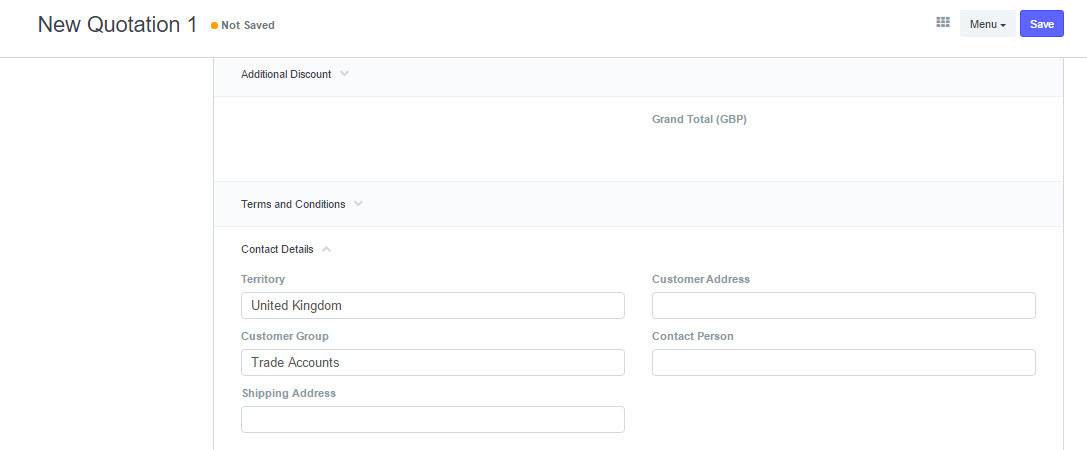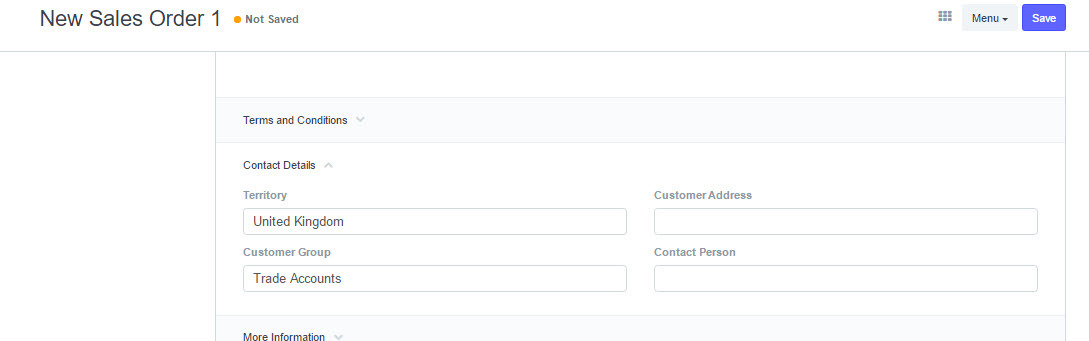When we create a quotation we can choose customer billing address, customer shipping address and contact
But if we create a direct sales order we can only chose one address and contact
And if we create a direct sales invoice we do not have any options for address or contact
Seems a bit strange. Surely we need all three options on all three pages
Can anyone confirm I have this correct before i create a bug report
Hi,
Please Check whether field is Hidden or not?
In ‘Sales Invoice’ Customize form.
-Go to “Customize form”
-Select “Sales Invoice”.
- Open row of Customer Address ,Contact
and check Hidden or not
Thanks for the reply. That shows the address, but does not allow us to change the address
I have looked at the V7 system and looks as though all will be OK then. So I will just be patient and wait 
Yes on Sales Order, Address and Shipping address are hidden, but actually it is not set to hidden on customization form.
In our case we invoice to the main branch and may delivery to their branch(s). So currently it is not possible…
Contact was hidden (the section break)
unhide through Customize form of Sales Order
To insert any custom field added on Address Form can be displayed on Sales Order, Delivery Note or Invoice though Address Template
1 Like