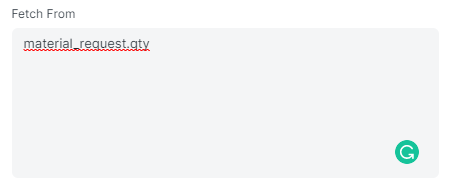Hi, my case is:
-
In a purchase order, I have the Items table like this
-
But I want to add one more column that is the quantity from [Material Request] like the arrow in the above picture.
-
I have gone to “customize form → child table” of purchase order, but I can not retrieve quantity from [Material Request].
=> Do you have any solution? Help me, please?
1 hàng ngang của bảng max được 10 ô, như hình bạn gửi thì của bạn mới tầm 8 ô. Để lôi cột kia ra thì bạn vào customize form → chọn PO Item, chọn field cần hiển thị và tick vào In List View là được
@Duc_Nguyen I am not so sure what you really want to do, if you want to fetch the value from Material Request document level value you can do the following by Customize Form > Purchase Order Item > material_request_item > Fetch From then add material_request.[fieldname in Material Request that you want to fetch]
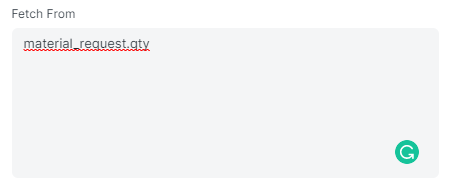
But if you plan to fetch from Material Request Item then you have to write code for it.
I will explain more details.
-
I have a “purchase order” with a “purchase order item” like below
-
I have a “material request” with a “material request item” like below
Now, I want to show the quantity column (16.000, 6.400, 800) of the “material request item” in the “purchase order item”.
My purpose compares how many quantities are in standard and how many quantities we buy in reality.
I am a newbie.
Please, help me.
Does any body help me, please?