Hi,
I have seen lots of discussions related to adding or not Account_number field and unfortunately for Angola we use the Account_number field … as this is not yet implemented i have added a custom field Account_Code that will actually keep the description of the account and the account_name will be used for the Codes (4320400). Now my question is how can i show on the Browser Tree the Account + Account_code + Company instead of just showing the Account+Company?
Hi, try “in_list_view”:1 for you “Account_code” field.
Thanks for the tip but I need this to be seen on the TREE and not on the List view.
Based on your help will show
While I need to be shown in here
trying to see if this need to be changed on JSON file or somewhere else!!!
I have Managed to add the Description (field account_code) by changing the following on accounts_browser.js
onrender: function(node) {
var dr_or_cr = node.data.balance < 0 ? "Cr" : "Dr";
if (me.ctype == 'Account' && node.data && node.data.balance!==undefined) {
if (node.data.codigo !==null) $('<span class="codigo-area pull-center text-muted small">'
+ " - " + node.data.codigo
+ '</span>').insertBefore(node.$ul);
Here is the result
With this I believe I can close this. Thanks for the help, hope to continue helping this project.
@Helio_Jesus instead of using a separate field for account number can you rename existing accounts with prefix of account number
I had an account called ‘Sales - SELCO’ and I renamed it to ‘1001010 - Sales - SELCO’
This way account number and account name is reflected in all places…
1.List View
2.Tree View
3.In link fields
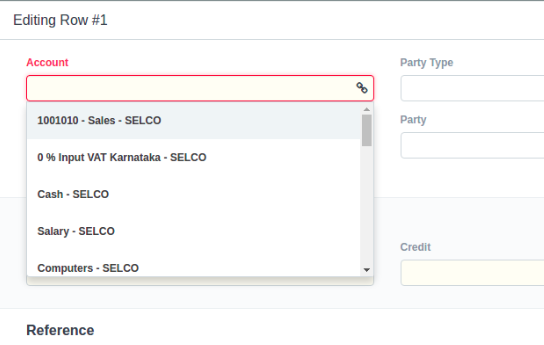
@Basawaraj_Savalagi thanks for the tip but I have done this and my accountant said it was not the best solution as in Angola we still need the account number on a separate field… This solution I found will work as long as I can reflect the description on the reports.
Having a separate account code field would really be desirable for most countries. I find the work around to be cumbersome.
Can anyone tell me how to achieve this (Employee Code + Name when selecting the Account (Account Code + Name) ?
Trying this on Journal Entry … so the user can see the description of this Account.
This based that I have added the custom field CODE (actually serving as description)
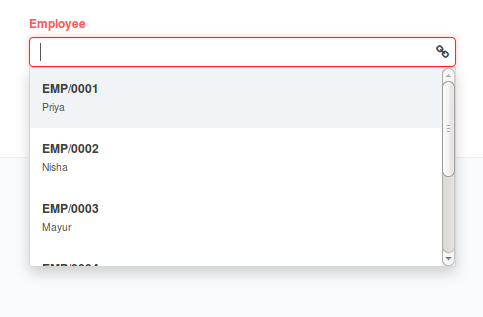
@Helio_Jesus If you go to the list view of the accounts, and click menu → customize, in the search field add the field name “account_code” and update. after that you will be able to search by code and see it in the query.




