On both Opportunity and Quotation if I mark one as Lost then i get a form to fill in the reason.
But In the search box if I type in ‘New Quotation Lost reason 1’ then I get the option to create set reasons that could be set to select the why a quote was lost, ie you can set say, Too expensive as one reason, Lead time too long as another etc etc
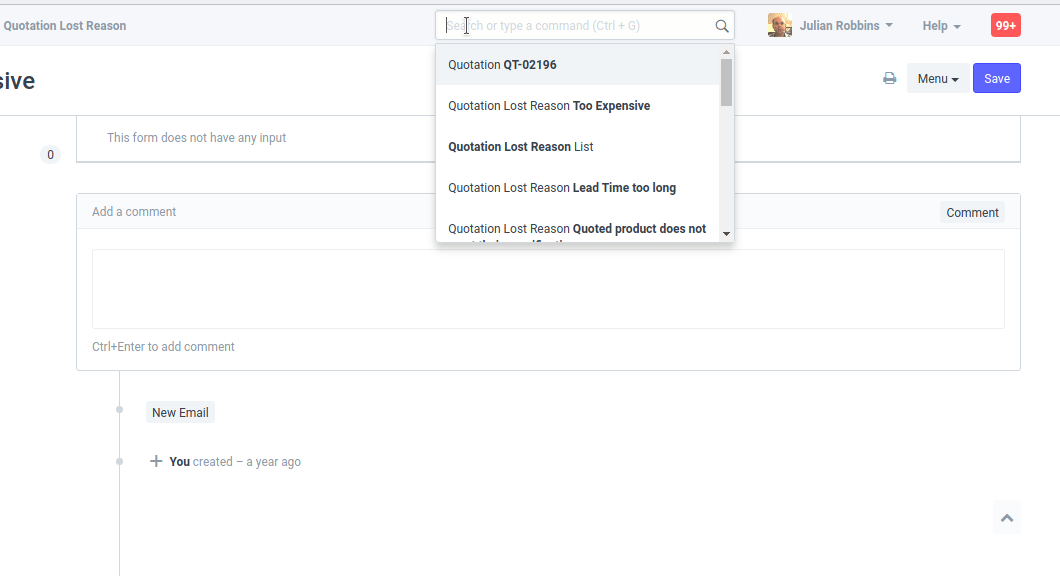
But I can’t see where these doctypes correspond to anything relating to Lost quotes or Opportunities
Is this some old code that is now no longer used? How can i select set reasons defined above for lost quotes rather than free form text box?
I’m using ERPNext vers 10.1.52

