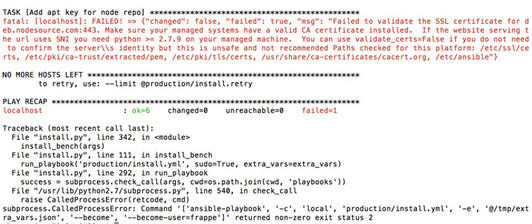@shreyasp
Not sure if it’s the same problem, i’m installing --develop on a clean VM running Ubuntu 16.04, getting error on:
TASK [init bench] **************************************************************
fatal: [localhost]: FAILED! => {"changed": true, "cmd": ["bench", "init", "/home/frappe/frappe-bench", "--frappe-branch", "develop"], "delta": "0:00:40.854356", "end": "2016-09-09 11:43:38.528055", "failed": true, "rc": 1, "start": "2016-09-09 11:42:57.673699", "stderr": "INFO:bench.app:getting app frappe\nCloning into 'frappe'...\nINFO:bench.app:installing frappe\nCommand \"/home/frappe/frappe-bench/env/bin/python -u -c \"import setuptools, tokenize;__file__='/tmp/pip-build-v5DoZc/python-ldap/setup.py';exec(compile(getattr(tokenize, 'open', open)(__file__).read().replace('\\r\\n', '\\n'), __file__, 'exec'))\" install --record /tmp/pip-N8xLNo-record/install-record.txt --single-version-externally-managed --compile --install-headers /home/frappe/frappe-bench/env/include/site/python2.7/python-ldap\" failed with error code 1 in /tmp/pip-build-v5DoZc/python-ldap/\nTraceback (most recent call last):\n File \"/usr/local/bin/bench\", line 11, in <module>\n load_entry_point('bench', 'console_scripts', 'bench')()\n File \"/home/frappe/.bench/bench/cli.py\", line 40, in cli\n bench_command()\n File \"/usr/local/lib/python2.7/dist-packages/click/core.py\", line 716, in __call__\n return self.main(*args, **kwargs)\n File \"/usr/local/lib/python2.7/dist-packages/click/core.py\", line 696, in main\n rv = self.invoke(ctx)\n File \"/usr/local/lib/python2.7/dist-packages/click/core.py\", line 1060, in invoke\n return _process_result(sub_ctx.command.invoke(sub_ctx))\n File \"/usr/local/lib/python2.7/dist-packages/click/core.py\", line 889, in invoke\n return ctx.invoke(self.callback, **ctx.params)\n File \"/usr/local/lib/python2.7/dist-packages/click/core.py\", line 534, in invoke\n return callback(*args, **kwargs)\n File \"/home/frappe/.bench/bench/commands/make.py\", line 19, in init\n verbose=verbose, clone_from=clone_from)\n File \"/home/frappe/.bench/bench/utils.py\", line 56, in init\n get_app(frappe_path, branch=frappe_branch, bench_path=path, build_asset_files=False, verbose=verbose)\n File \"/home/frappe/.bench/bench/app.py\", line 73, in get_app\n install_app(app=app_name, bench_path=bench_path, verbose=verbose)\n File \"/home/frappe/.bench/bench/app.py\", line 103, in install_app\n find_links=find_links))\n File \"/home/frappe/.bench/bench/utils.py\", line 127, in exec_cmd\n raise CommandFailedError(cmd)\nbench.utils.CommandFailedError: /home/frappe/frappe-bench/env/bin/pip install -q -e /home/frappe/frappe-bench/apps/frappe", "stdout": "Already using interpreter /usr/bin/python\ninstalling frappe", "stdout_lines": ["Already using interpreter /usr/bin/python", "installing frappe"], "warnings": []}
to retry, use: --limit @develop/install.retry
PLAY RECAP *********************************************************************
localhost : ok=25 changed=4 unreachable=0 failed=1
Traceback (most recent call last):
File "install.py", line 342, in <module>
install_bench(args)
File "install.py", line 108, in install_bench
run_playbook('develop/install.yml', sudo=True, extra_vars=extra_vars)
File "install.py", line 292, in run_playbook
success = subprocess.check_call(args, cwd=os.path.join(cwd, 'playbooks'))
File "/usr/lib/python2.7/subprocess.py", line 541, in check_call
raise CalledProcessError(retcode, cmd)
subprocess.CalledProcessError: Command '['ansible-playbook', '-c', 'local', 'develop/install.yml', '-e', '@/tmp/extra_vars.json', '--become', '--become-user=frappe']' returned non-zero exit status 2
It’s kind of strange, yesterday i successfully installed production version without any problem.
What’s wrong?
Thx
[Edit] I can confirm it’s working properly using --production