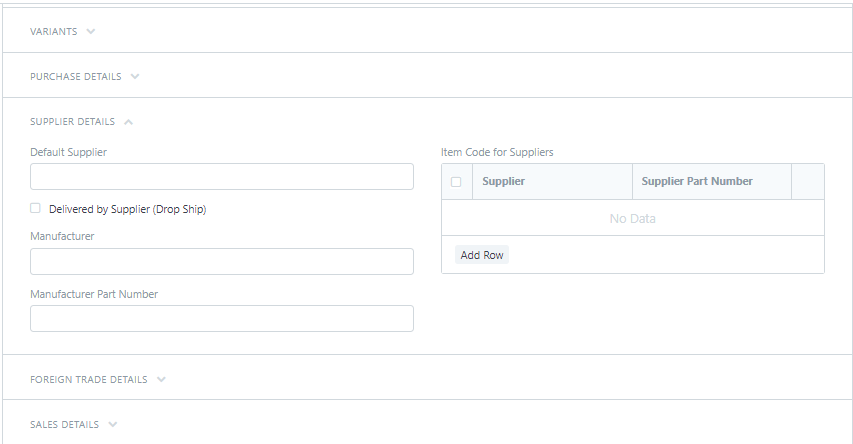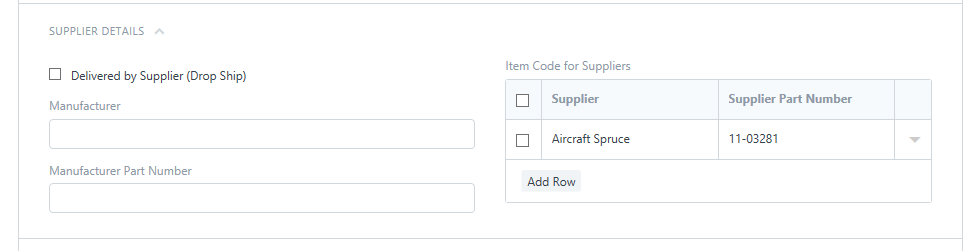I cannot find where the default supplier box is located in the item master. I think I need to set that up for each item in order to create multiple purchase orders from one BOM to multiple vendors. Can anyone walk a newbie thru this? Thanks Rene’
I do not have that option available. Default Supplier is not active
This is under sales, purchase and accounting details. To me this only put the default supplier under whatever row you choose for that company. I need to select a default supplier for each item and not all companies will order the same part and vice versa.
Any news on this? I am facing this need when creating a purchase order from sales order.
Thank you
I see this item is still open. did anyone ever solve this issue?
All, i have found the solution to the problem. Go into the item master and find the section called “Sales, Purchasing and Accounting Defaults”. In here you will put the company you are purchasing the product for. (In our case it’s “Brilled Lighting”). Then select the pencil to edit this line. Find the “default supplier” and put who the supplier of this item is. What you’re saying in this line is "when Brilled Lighting purchases this item and has it drop shipped, it needs to be drop shipped from supplier “X”. Note: We are running ERPNext 13.30.0