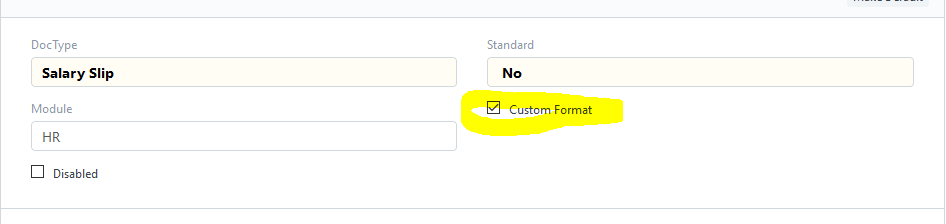Hi guys
I have a strange behavior, I create a new custom print format with this code
<!-- HEAD -->
<div id="header-html" class="hidden-pdf" >
{% set letter_head_name = frappe.get_all('Letter Head', filters={'is_default': 1}, fields=['name']) %}
{% if letter_head_name %}
{% set letter_head = frappe.get_doc("Letter Head", letter_head_name[0]) %}
{% if letter_head %}
{{ letter_head.content }}
{% else %}
<p>Defalut letter head not found.</p>
{% endif %}
{% else %}
<p>No default letter head found. Please define a default letter head.</p>
{% endif %}
</div>
<div class="row section-break">
<div class="page-break"></div>
<div class="col-xs-12 column-break">
<div style="padding: 10px 0px" data-fieldname="terms" data-fieldtype="Text Editor">
{{ doc.terms }}
</div>
</div>
<!-- page footer -->
<div id="footer-html" class="visible-pdf">
<!-- center><p style="font-size: 8pt !important;">{{ _("Page") }} <span class="page"></span> {{ _("of") }} <span class="topage"></span></p></center -->
{% if letter_head %}
{{ letter_head.footer }}
{% else %}
<p>No letter head found. Please define a letter head under print settings and mark it as default</p>
{% endif %}</span></p>
</div>
and I get this preview
but when I generate the pdf
There is something wrong in my code ?.
This are the version numbers
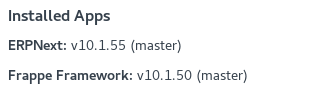
Thank you in advance
Best Regards