Hi,
How to change the name in the menu
in the image we have to change Import to Import/Export
You can find this button is list_view.js file in frappe
follow this path apps/frappe/frappe/public/js/frappe/list/list_view.js
Then search for import button and edit it
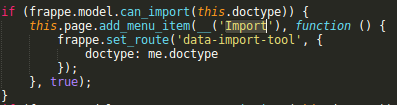
Then bench build
You can insert new button in the same file where you want in the init_menu function
Hi,
What if one wanted to change a menu item e.g. In a purchase order, change “Receipt” to “Receive Goods”
Try this (edited) :
frappe.ui.form.on("Purchase Order",{
setup: function(frm) {
$.extend(frm.cscript, new CustomPOController({frm: frm}));
}
});
CustomPOController = erpnext.buying.PurchaseOrderController.extend({
refresh: function(doc, dt, dn) {
var me = this;
this._super(doc, dt, dn);
this.frm.custom_buttons['Receive Goods'] = this.frm.custom_buttons['Receipt'];
delete this.frm.custom_buttons['Receipt'];
}
});
Anything in the console?
I see no error or warnings…
Hi,
This worked after running
$ bench clear-cache
I was initially just reloading through the Admin UI. Thanks!