Why when entering items.
I always get account errors even though I have set up an account in the warehouse
Please Help me ! Thanks
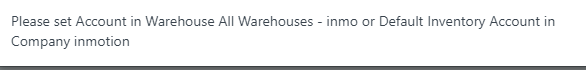
Why when entering items.
I always get account errors even though I have set up an account in the warehouse
Please Help me ! Thanks
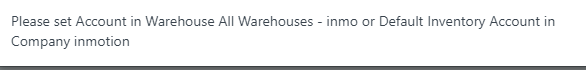
you should go to the Account and add the Warehouse info in the Warehouse field
PS: using method 2 you can set warehouse wise accounting if you’d like, you’ll have to remove the account under “All Warehouses”
I have the exactly same issue. The problem is, I can’t find the default inventory box in the company settings and when I try to enter the All Warehouses page, I can’t because of the same error prompt.
Any idea is appreciated. Thank!
I also cannot find the default inventory box. I recently migrated form V10 to V11 and this occurred after this upgrade. Not sure how to proceed.
Has anyone else seen this? I can’t find the settings as shown in the images seen in the original post.
We set accounts to measure a stock value, don’t take this as a bug.
Hi @winter_wolf
I think it’s a bug because the user should be allowed to open the Warehouse form in order to set the account. As @onurg mentioned, trying to open the Warehouse record returns an error without actually opening the form! This still happens even in V12
Kind regards,