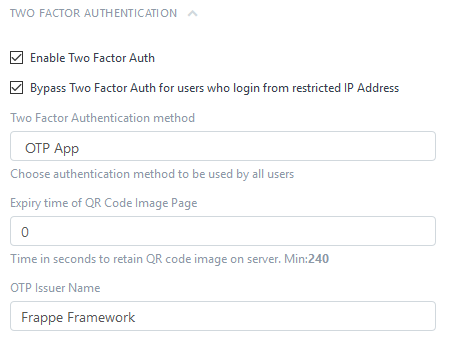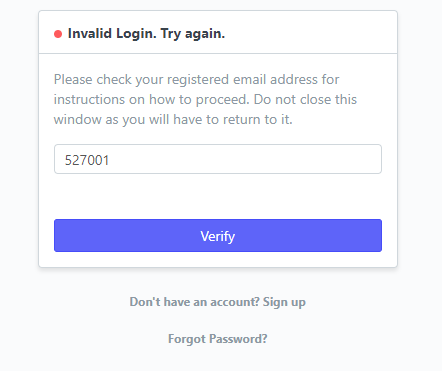Hi,
Having issues with the OTP in ERPNext. Using latest stable v10 Frappe / ERPNext. Using 2FA with email works without issue.
I enabled 2FA via OTP in Global Settings, then logged in with a user account and was shown the verification screen and received the email containing the QR link. Scanned the QR code and entered the code within 30 seconds from start to finish. I simply receive ‘Invalid Login. Try Again’.
I have tested various browsers, OTP clients and on two separate ERPNext instances however always the same. I confirmed the server time is within 30 seconds of advised time of NTP server.
Anyone able to provide some information to assist troubleshooting this one? Cannot locate any logs in frappe-bench folder relating to it and could not find any documentation on the OTP workflow / requirements…
Thanks